llm_util
Deprecated: The llm_util.schema() procedure is now deprecated. Please
use the SHOW SCHEMA INFO; query instead for retrieving schema
information. Make sure the --schema-info-enabled=true flag
is set for this query to work.
A module that contains procedures describing graphs in a format best suited for large language models (LLMs). The module was originally built for schema generation in LangChain - a framework for developing applications powered by language models.
| Trait | Value |
|---|---|
| Module type | util |
| Implementation | Python |
| Parallelism | sequential |
Procedures
You can execute this algorithm on graph projections, subgraphs or portions of the graph.
schema()
The schema() procedure generates the graph database schema in a
prompt-ready or raw format. The prompt-ready format is optimized to
describe the database schema in words best recognized by large language models
(LLMs). The raw format offers all the necessary information about the graph
schema in a format that can be customized for later use with LLMs.
Input:
subgraph: Graph(OPTIONAL) ➡ A specific subgraph, which is an object of type Graph returned by theproject()function, on which the algorithm is run. If subgraph is not specified, the algorithm is computed on the entire graph by default.
output_type: str (default='prompt_ready')➡ By default, the graph schema will include additional context and it will be prompt-ready. If set to ‘raw’, it will produce a simpler version that can be adjusted for the prompt. The parameter is case-insensitive.
Output:
schema: mgp.Any➡strcontaining prompt-ready graph schema description in a format suitable for large language models (LLMs), ormgp.Listcontaining information on graph schema in raw format which can customized for LLMs.
Usage:
To get the prompt-ready graph schema, use the following query:
CALL llm_util.schema() YIELD schema RETURN schema;To get the raw graph schema, use the following query:
CALL llm_util.schema('raw') YIELD schema RETURN schema;Example
Below are examples on how to get a prompt ready graph schema, and a raw graph schema.
Create a graph
Create a graph by running the following Cypher query:
CREATE (n:Person {name: "Kate", age: 27})-[:IS_FRIENDS_WITH {since: "2023-06-21"}]->(m:Person:Student {name: "James", age: 30, year: "second"})-[:STUDIES_AT]->(:University {name: "University of Zagreb"})
CREATE (p:Person:Student {name: "Anthony", age: 25})-[:STUDIES_AT]->(:University {name: "University of Vienna"})
WITH n, m
CREATE (n)-[:LIVES_IN]->(:City {name: "Zagreb"})<-[:LIVES_IN]-(m);Database schema
The schema of the created graph can be seen in Memgraph Lab, under the Graph Schema tab:
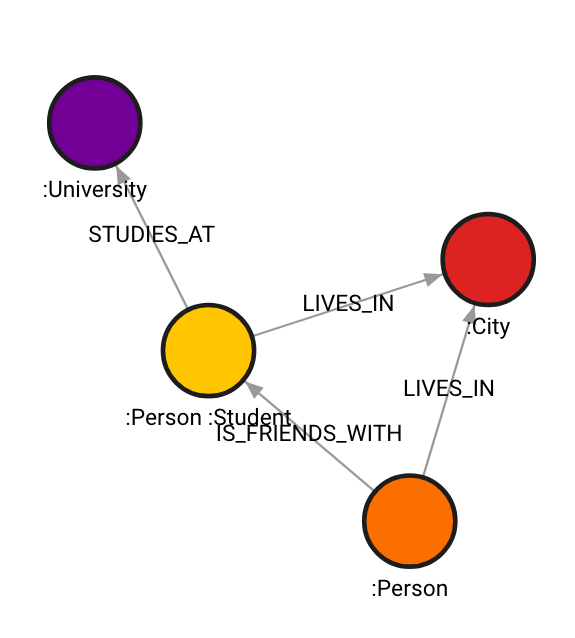
Prompt-ready graph schema
Once the graph is created, run the following code to call the
schema procedure:
CALL llm_util.schema() YIELD schema RETURN schema;or
CALL llm_util.schema('prompt_ready') YIELD schema RETURN schema;Results
Below is the result of running the schema procedure:
Node properties are the following:
Node name: 'Person', Node properties: [{'property': 'name', 'type': 'str'}, {'property': 'age', 'type': 'int'}, {'property': 'year', 'type': 'str'}]
Node name: 'Student', Node properties: [{'property': 'name', 'type': 'str'}, {'property': 'age', 'type': 'int'}, {'property': 'year', 'type': 'str'}]
Node name: 'University', Node properties: [{'property': 'name', 'type': 'str'}]
Node name: 'City', Node properties: [{'property': 'name', 'type': 'str'}]
Relationship properties are the following:
Relationship Name: 'IS_FRIENDS_WITH', Relationship Properties: [{'property': 'since', 'type': 'str'}]
The relationships are the following:
['(:Person)-[:IS_FRIENDS_WITH]->(:Person)']
['(:Person)-[:IS_FRIENDS_WITH]->(:Student)']
['(:Person)-[:LIVES_IN]->(:City)']
['(:Person)-[:STUDIES_AT]->(:University)']
['(:Student)-[:STUDIES_AT]->(:University)']
['(:Student)-[:LIVES_IN]->(:City)']Raw graph schema
Once the graph is created, run the following code to call the schema procedure:
CALL llm_util.schema('raw') YIELD schema RETURN schema;Results
Below is the result of running the schema procedure:
{
"node_props": {
"City": [
{
"property": "name",
"type": "str"
}
],
"Person": [
{
"property": "name",
"type": "str"
},
{
"property": "age",
"type": "int"
},
{
"property": "year",
"type": "str"
}
],
"Student": [
{
"property": "name",
"type": "str"
},
{
"property": "age",
"type": "int"
},
{
"property": "year",
"type": "str"
}
],
"University": [
{
"property": "name",
"type": "str"
}
]
},
"rel_props": {
"IS_FRIENDS_WITH": [
{
"property": "since",
"type": "str"
}
]
},
"relationships": [
{
"end": "Person",
"start": "Person",
"type": "IS_FRIENDS_WITH"
},
{
"end": "Student",
"start": "Person",
"type": "IS_FRIENDS_WITH"
},
{
"end": "City",
"start": "Person",
"type": "LIVES_IN"
},
{
"end": "University",
"start": "Person",
"type": "STUDIES_AT"
},
{
"end": "University",
"start": "Student",
"type": "STUDIES_AT"
},
{
"end": "City",
"start": "Student",
"type": "LIVES_IN"
}
]
}