Marvel Comic Universe social network
This article is a part of a series intended to show how to use Memgraph on real-world data to retrieve some interesting and useful information.
Introduction
Spandex. Muscles. Big egos. Bad hair. No, we’re not talking about your high school thrash metal band. We’re talking about one of the largest fictional social networks that is the Marvel Comic Universe! Here we’ll teach you how to navigate this complex and confusing assembly of heroes and villains. If you’ve ever wanted to know who’s Spider-Man’s best super-buddy, or wanted to find all the comic issues where Hulk, Wolverine, Thor, and Black Panther appear together, look no further and fire up that Memgraph copy of yours!
Data model
Although the MCU is chock-full of heroes, the real hero here is Russ Chappell, who painstakingly gathered the MCU data for the Marvel Chronology Project. In addition, R. Alberich, J. Miro-Julia, and F. Rossello, three data scientists, scraped the Chronology Project database, processed the data and put it into a format that can be easily imported into any data-processing framework available today. Their aim was to investigate whether this fictional “social network” has a structure similar to a real-life social network. You can find their interesting findings in the paper that was the culmination of their work, linked here. The data they used, on the other hand, can be found here. We’ve used a slightly modified version of this data to create a graph database snapshot ready for use.
Now, the data we’ll be using in our queries can be classified as follows:
- nodes, labeled as “Hero”, “Comic”, or “ComicSeries”
- a “Hero” node has a “name” attribute corresponding to both a hero’s moniker and her/his real name (e.g. “SPIDER-MAN/PETER PARKER”)
- a “Comic” node has a “name” attribute corresponding to the comic series name and the issue/volume number if it’s included (e.g. “Astonishing Tales Vol. 2 12”)
- a “ComicSeries” node has a “title” attribute corresponding to the title of the series a given comic is a part of, e.g. the “Comic” node “AVENGERS VOL. 3 17” is part of the “AVENGERS VOL. 3” series. In addition, each “ComicSeries” node has a “publishYear” attribute, which is a list of years in which the series was published.
- edges, of type “AppearedIn”, “AppearedInSameComic”, or “IsPartOfSeries”
- edges connecting a “Hero” node to the “Comic” node it appears in are of type “AppearedIn”
- edges connecting two “Hero” nodes that appeared in the same comic are of type “AppearedInSameComic”
- edges connecting a “Comic” node and its corresponding “ComicSeries” node, representing the inclusion relationship between a particular comic issue and the series it’s part of, are of type “IsPartOfSeries”
A visual scheme of our graph database is given below.
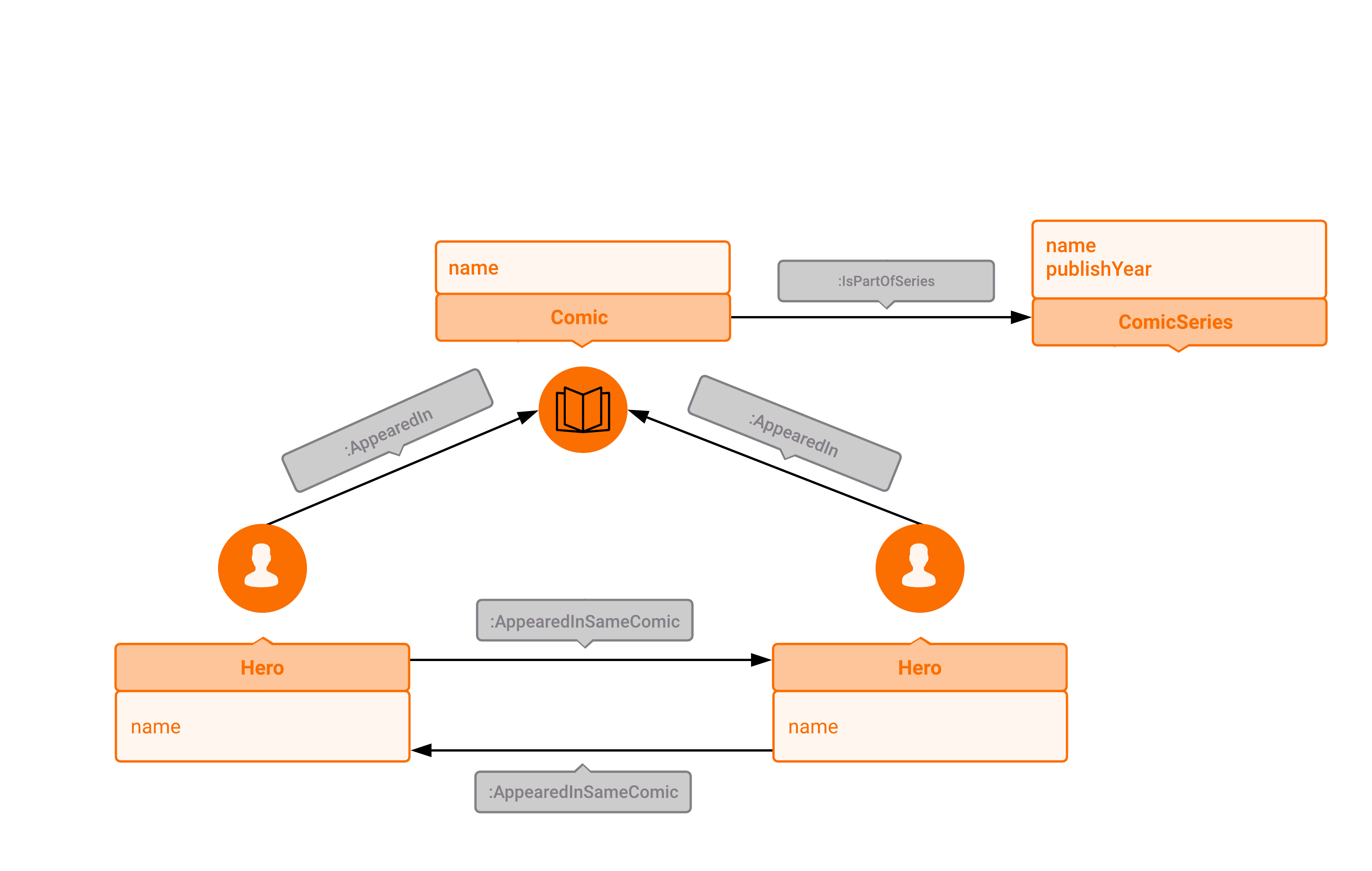
Exploring the dataset
You have two options for exploring this dataset. If you just want to take a look
at the dataset and try out a few queries, open Memgraph
Playground and continue
with the tutorial there. Note that you will not be able to execute write
operations.
On the other hand, if you would like to add changes to the dataset, download the
Memgraph Platform. Once you
have it up and running, open Memgraph Lab web application within the browser on
localhost:3000 and navigate to Datasets in the
sidebar. From there, choose the dataset Marvel Comic Universe social network
and continue with the tutorial.
Example queries using Cypher
In the queries below, we are, as usual, using Cypher to query Memgraph via the console.
Here are some queries you might find interesting:
1. List all the comic series present in the database, along with the number of comics it contains:
MATCH (series:ComicSeries)-[:IsPartOfSeries]-(comic:Comic)
RETURN series.title AS title, count(comic)
ORDER BY title;2. List all heroes that have “SPIDER” in their name:
If you take a peek at the Hero nodes, you’ll find that their names, while accurate in most cases, can be a bit mangled. We didn’t have time to check and update all the names that were already present. We swear! Super-busy! But, no worries, we’ll show you how to get a list of potential heroes you might be looking for. One of the most flexible ways is to use regex matching (represented by the regex-matching operator ”=~”).
MATCH (hero:Hero)
WHERE hero.name =~ ".*SPIDER.*"
RETURN hero.name AS potential_spider_dude
ORDER BY potential_spider_dude;The other option is to use the CONTAINS operator:
MATCH (hero:Hero)
WHERE hero.name CONTAINS "SPIDER"
RETURN hero.name AS potential_spider_dude
ORDER BY potential_spider_dude;We recommend you search for your heroes of interest this way, which might save you some time!
3. List all the comic issues where Spider-Man (Peter Parker) and Venom (Eddie Brock) appear together:
MATCH (:Hero {name: "SPIDER-MAN/PETER PARKER"})
-[:AppearedIn]->(c:Comic)
<-[:AppearedIn]-(:Hero {name: "VENOM/EDDIE BROCK"})
RETURN c.name AS spidey_and_venom_comic
ORDER BY spidey_and_venom_comic;4. List all the comic series in which Spider-Man/Peter Parker appears:
MATCH (:Hero {name: "SPIDER-MAN/PETER PARKER"})
-[:AppearedIn]->(c:Comic)
-[:IsPartOfSeries]-(s:ComicSeries)
RETURN DISTINCT s.title AS series
ORDER BY series;5. List 10 heroes with whom Spider-Man (Peter Parker) appeared most frequently together:
MATCH (:Hero {name: "SPIDER-MAN/PETER PARKER"})
-[:AppearedIn]->(c:Comic)
<-[:AppearedIn]-(h:Hero)
RETURN DISTINCT h AS spidey_friend, count(h) AS friend_count
ORDER BY friend_count DESC
LIMIT 10;6. Find if there’s a connection between Peter Parker/Spider-Man and Beef:
“Who the hell is Beef?”, you might ask. Well, let’s just run a breadth-first-search starting from good ol’ Spider-Man, with the constraint that we stay within the “radius” of maximum 10 hops from him, and see whether there’s a way Spidey can reach Beef. According to the six degrees of separation philosophy, we should be able to find him on some path of maximally six hops away, but we relax that strategy a bit just to be sure.
MATCH p = (:Hero {name: "SPIDER-MAN/PETER PARKER"})
-[*bfs 1..10]-(b:Hero {name: "BEEF"})
RETURN p;7. List the 10 most popular heroes and comic series in the MCU:
Quickly, name the five most popular heroes in the MCU! Alright, how did your brain decide what to give as the answer? We’re assuming that you have no clue, but it vaguely has to do with the number and quality of connections each of those heroes have in your brain. However, how to explain the concept of “popular” to our database engine?
Well, our philosophy is as follows - a popular hero is the one who’s “known” by more other heroes, or in terms of our MCU graph, a hero that the other heroes have more connections (edges) to than some other hero is deemed “more popular”. We’ll apply analogous reasoning to define the “most popular” comic book series as well. This philosophy is the one underlying Google’s search engine, and the algorithm embodying it is PageRank, so it would be convenient if we could make use of it.
However, the query engine doesn’t support PageRank out-of-the-box, so we have to come up with a way to plug in PageRank to our database. That’s precisely the purpose of query modules!
Long story short, the query module system enables us to write C or Python
modules that can access the data stored in our graph database, do some
processing, and return the results of this processing to the query engine, so we
can perform further queries on them. In this particular case, the PageRank
algorithm is implemented as a Python module, and can be found in the query
module directory /usr/lib/memgraph/query-modules/, along with its description
and the examples of usage. What you as a user must know is that the pagerank
procedure automatically takes the MCU graph as an argument, and returns a record
of pairs of nodes and the corresponding rank values (rank is a number
representing the “popularity” of a given node).
CALL pagerank.pagerank() YIELD node, rank
WITH node, rank
WHERE node:Hero
RETURN node.name AS most_popular_heroes
ORDER BY rank DESC
LIMIT 10;How do the results of this query match with your own list? Not bad, right?
Now, let’s figure out the most popular comic series:
CALL pagerank.pagerank() YIELD node, rank
WITH node, rank
WHERE node:ComicSeries
RETURN node.title AS most_popular_comic_series
ORDER BY rank DESC
LIMIT 10;Or we can do it without query modules:
MATCH (hero:Hero)-[r]-()
RETURN hero.name, count(r) AS relationships
ORDER BY relationships DESC
LIMIT 10;And that, folks, is all there is to it, so go and try out some graph magic of your own!
If you’re interested in the PageRank algorithm, we recommend you start here.
Nifty things you could do
While the thing we’ve shown you how to do might be fun for a while, there are loads of cool things you could do to improve the fun-factor. Here’s a very short list of things we think you could pull off:
- we have loads of Hero nodes, so even the Hobgoblin or Magneto are deemed “heroes”, but if you were the mayor of the Marvel Comic Universe Town, you wouldn’t give those guys medals of honor, would you? It would be pretty cool if we could classify the MCU entities into “Hero” and “Villain” categories. Then you could ask the query engine to give you a list of Spidey’s arch-nemeses in addition to Spidey’s best hero buddies.
- similar to the previous idea, it would be insanely cool if someone would add more attributes to the heroes like “Superpower”, “Level”, “Affiliation”, “Signature moves” etc. If you had that, you could perhaps make a simple Pokemon-like game where you’d randomly pick a team of villains and choose a team of heroes to fight them.
- you could write your own query module that could run more sophisticated analyses on the social network like closeness centrality, Louvain modularity etc.
Now go and use your graph database superpowers for the greater good! Although the comic universe is full of heroes, there’s always room for one more!