Integrations
Memgraph offers several integrations with popular AI frameworks to help you customize and build your own GenAI application from scratch. Here is a list of Memgraph’s officially supported integrations:
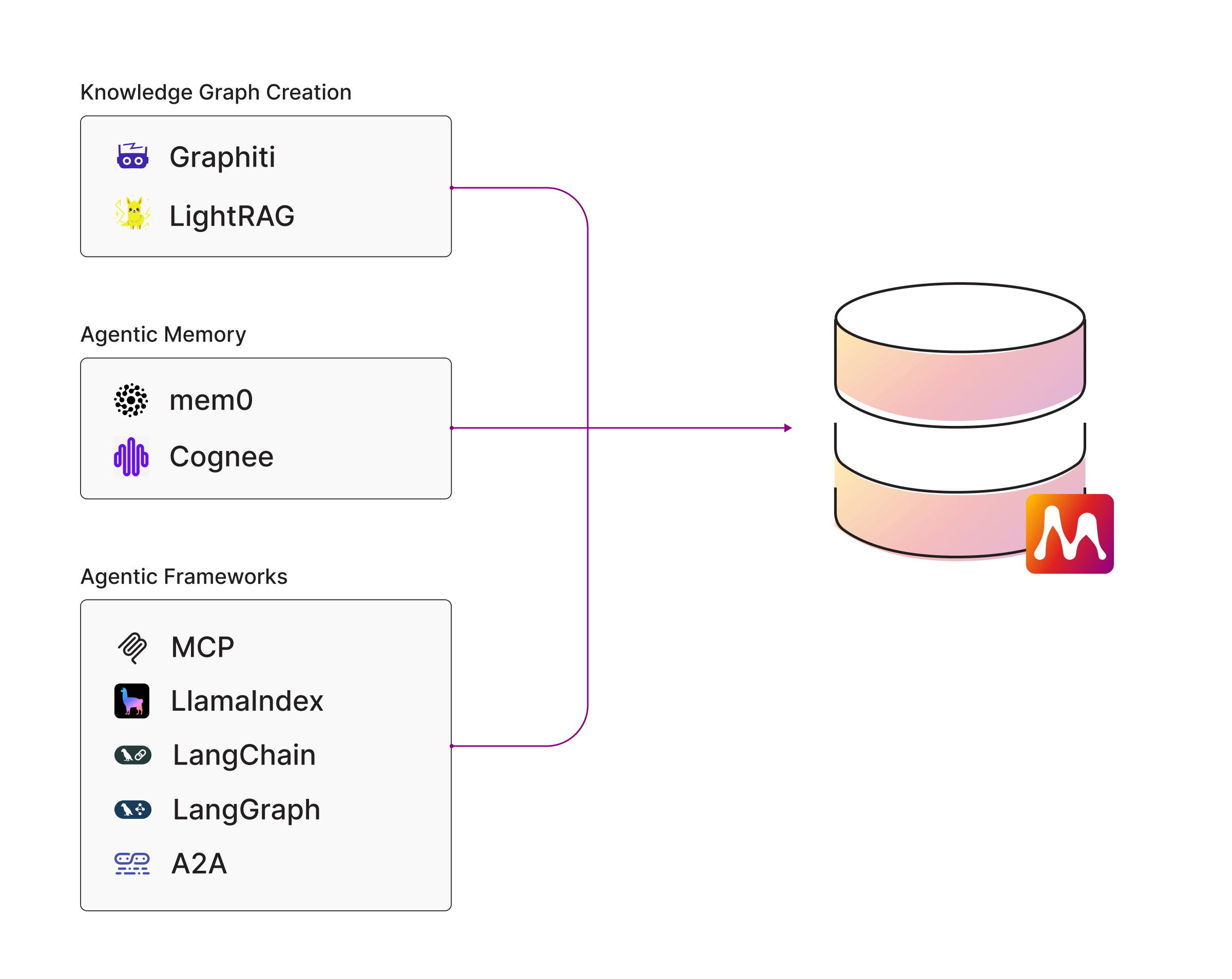
Model Context Protocol (MCP)
Memgraph offers Memgraph the Memgraph MCP Server
- a lightweight server implementation of the Model Context Protocol (MCP) designed to connect Memgraph with LLMs.

Run Memgraph MCP server
- Install
uv - Install Claude for Desktop.
- Add the Memgraph server to Claude config:
Open the config file in your favorite text editor. The location of the config file depends on your operating system:
MacOS/Linux
~/Library/Application\ Support/Claude/claude_desktop_config.jsonWindows
$env:AppData\Claude\claude_desktop_config.jsonAdd the following config:
{
"mcpServers": {
"mpc-memgraph": {
"command": "uv",
"args": [
"run",
"--with",
"mcp-memgraph",
"--python",
"3.13",
"mcp-memgraph"
]
}
}
}You may need to put the full path to the uv executable in
the command field. You can get this by running which uv on MacOS/Linux or
where uv on Windows. Make sure you pass in the absolute path to your server.
Chat with the database
-
Run Memgraph MAGE:
docker run -p 7687:7687 memgraph/memgraph-mage --schema-info-enabled=TrueThe
--schema-info-enabledconfiguration setting is set toTrueto allow LLM to runSHOW SCHEMA INFOquery. -
Open Claude Desktop and see the Memgraph tools and resources listed. Try it out! (You can load dummy data from Memgraph Lab Datasets)
Run Memgraph MCP server with Docker
Build the Docker image
To build the Docker image using your local memgraph-toolbox code, run from the
root of the monorepo:
cd /path/to/ai-toolkit
docker build -f integrations/mcp-memgraph/Dockerfile -t mcp-memgraph:latest .This will install your local memgraph-toolbox into the image.
Run the Docker image
1. Streamable HTTP mode (recommended)
To expose the MCP HTTP server locally:
docker run --rm mcp-memgraph:latestThe server will be available at http://localhost:8000/mcp/
2. Stdio mode (for integration with MCP stdio clients)
Configure your MCP host to run the docker command and utilize stdio:
docker run --rm -i -e MCP_TRANSPORT=stdio mcp-memgraph:latestBy default, the server will connect to a Memgraph instance running on
localhost docker network bolt://host.docker.internal:7687. If you have a
Memgraph instance running on a different host or port, you can specify it
using environment variables.
3. Custom Memgraph connection (external instance, no host network)
To avoid using host networking, or to connect to an external Memgraph instance:
docker run --rm \
-p 8000:8000 \
-e MEMGRAPH_URL=bolt://memgraph:7687 \
-e MEMGRAPH_USER=myuser \
-e MEMGRAPH_PASSWORD=password \
mcp-memgraph:latestConnect from developer tools
Visual Studio Code (HTTP MCP extension)
If you are using VS Code MCP extension or similar, your configuration for an HTTP server would look like:
{
"servers": {
"mcp-memgraph-http": {
"url": "http://localhost:8000/mcp/"
}
}
}The URL must end in /mcp/
Visual Studio Code (stdio using Docker)
You can also run the server using stdio for integration with MCP stdio clients:
- Open Visual Studio Code, open Command Palette (Ctrl+Shift+P or Cmd+Shift+P on
Mac), and select
MCP: Add server.... - Choose
Command (stdio) - Enter
dockeras the command to run. - For Server ID enter
mcp-memgraph. - Choose “User” (adds to user-space
settings.json) or “Workspace” (adds to.vscode/mcp.json).
When the settings open, enhance the args as follows:
{
"servers": {
"mcp-memgraph": {
"type": "stdio",
"command": "docker",
"args": [
"run",
"--rm",
"-i",
"-e", "MCP_TRANSPORT=stdio",
"mcp-memgraph:latest"
]
}
}
}To connect to a remote Memgraph instance with authentication, add environment
variables to the args list:
{
"servers": {
"mcp-memgraph": {
"type": "stdio",
"command": "docker",
"args": [
"run",
"--rm",
"-i",
"-e", "MCP_TRANSPORT=stdio",
"-e", "MEMGRAPH_URL=bolt://memgraph:7687",
"-e", "MEMGRAPH_USER=myuser",
"-e", "MEMGRAPH_PASSWORD=mypassword",
"mcp-memgraph:latest"
]
}
}
}Then open GitHub Copilot in Agent mode, and interact with Memgraph using natural language.
Resources
- Introducing the Memgraph MCP Server: A blog post on how to run Memgraph MCP Server and what are the future plans.
MCP server in Lab
Memgraph Lab has become an MCP Client and now has built-in support for MCP servers, including the Memgraph MCP Server. This means you can build your agentic applications powered by Memgraph MCP, Toolkit and Lab.
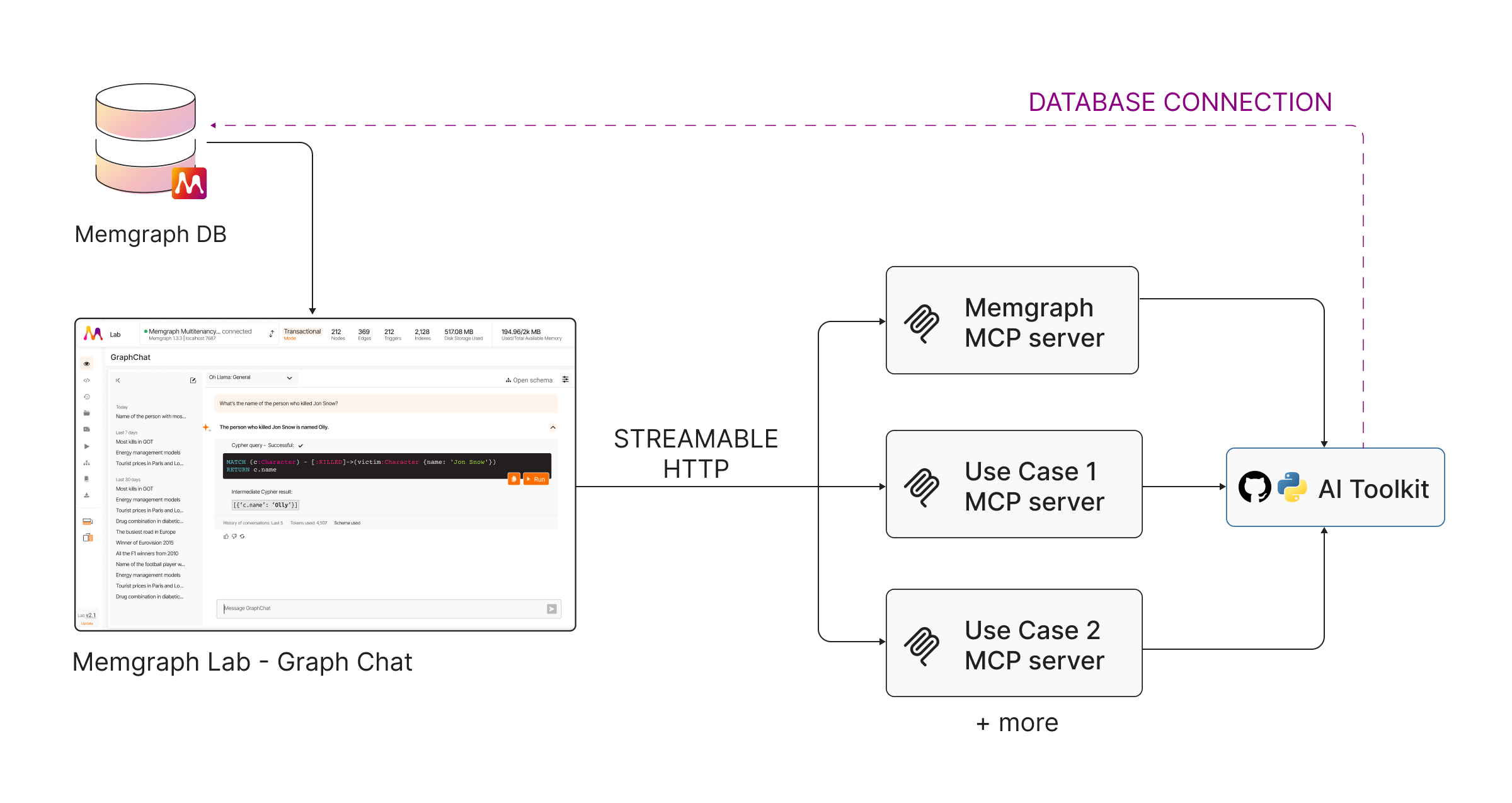
More details about the MCP connection in Memgraph Lab can be found in the Memgraph Lab documentation.
LlamaIndex
LlamaIndex is a simple, flexible data framework for connecting custom data sources to large language models. Currently, Memgraph’s integration supports creating a knowledge graph from unstructured data and querying with natural language. You can follow the example on LlamaIndex docs or go through quick start below.
Installation
To install LlamaIndex and Memgraph graph store, run:
pip install llama-index llama-index-graph-stores-memgraphEnvironment setup
Before you get started, make sure you have Memgraph running in the background.
To use Memgraph as the underlying graph store for LlamaIndex, define your graph store by providing the credentials used for your database:
from llama_index.graph_stores.memgraph import MemgraphPropertyGraphStore
username = "" # Enter your Memgraph username (default "")
password = "" # Enter your Memgraph password (default "")
url = "" # Specify the connection URL, e.g., 'bolt://localhost:7687'
graph_store = MemgraphPropertyGraphStore(
username=username,
password=password,
url=url,
)Additionally, a working OpenAI key is required:
import os
os.environ["OPENAI_API_KEY"] = "<YOUR_API_KEY>" # Replace with your OpenAI API keyDataset
For the dataset, we’ll use a text about Charles Darwin stored in the
/data/charles_darwin/charles.txt file:
Charles Robert Darwin was an English naturalist, geologist, and biologist,
widely known for his contributions to evolutionary biology. His proposition that
all species of life have descended from a common ancestor is now generally
accepted and considered a fundamental scientific concept. In a joint publication
with Alfred Russel Wallace, he introduced his scientific theory that this
branching pattern of evolution resulted from a process he called natural
selection, in which the struggle for existence has a similar effect to the
artificial selection involved in selective breeding. Darwin has been described
as one of the most influential figures in human history and was honoured by
burial in Westminster Abbey.from llama_index.core import SimpleDirectoryReader
documents = SimpleDirectoryReader("./data/charles_darwin/").load_data()The data is now loaded in the documents variable which we’ll pass as an argument in the next step of index creation and graph construction.
Graph construction
LlamaIndex provides multiple graph constructors. In this example, we’ll use the SchemaLLMPathExtractor, which allows to both predefine the schema or use the one LLM provides without explicitly defining entities.
from llama_index.core import PropertyGraphIndex
from llama_index.embeddings.openai import OpenAIEmbedding
from llama_index.llms.openai import OpenAI
from llama_index.core.indices.property_graph import SchemaLLMPathExtractor
index = PropertyGraphIndex.from_documents(
documents,
embed_model=OpenAIEmbedding(model_name="text-embedding-ada-002"),
kg_extractors=[
SchemaLLMPathExtractor(
llm=OpenAI(model="gpt-4", temperature=0.0),
)
],
property_graph_store=graph_store,
show_progress=True,
)In the below image, you can see how the text was transformed into a knowledge graph and stored into Memgraph.

Querying
Labeled property graphs can be queried in several ways to retrieve nodes and paths and in LlamaIndex, several node retrieval methods at once can be combined.
If no sub-retrievers are provided, the defaults are LLMSynonymRetriever and VectorContextRetriever, if supported.
From the latest update, LlamaIndex utilizes Memgraph’s vector search feature in the background to enhance retrieval. This integration enables faster and more accurate querying by leveraging vector similarity searches for embeddings stored in the graph, leading to precise and context-aware answers.
query_engine = index.as_query_engine(include_text=True)
response = query_engine.query("Who did Charles Robert Darwin collaborate with?")
print(str(response))In the image below, you can see what’s happening under the hood to get the answer.

Demos
If you’d like to take it one step further, explore how Memgraph and LlamaIndex work together in real-world applications with these interactive demos:
- Single-agent GraphRAG system: Learn how to build an agent-powered graph retrieval-augmented generation (RAG) system using Memgraph and LlamaIndex.
- Multi-agent GraphRAG System: Dive into a more advanced setup with multiple agents collaborating in a GraphRAG system.
LangChain
LangChain is a framework for developing applications powered by large language models (LLMs).
Memgraph has an integration with LangChain which supports Memgraph toolkit for building agentic applications, knowledge graph construction from unstructured data and MemgraphQAChain for querying via natural language.
Recently, we migrated the Memgraph LangChain integration to the repository under Memgraph organization for easier management.
Memgraph toolkit
The LangGraph framework enables users to build agentic applications. Memgraph now offers a toolkit for building agents that can autonomously interact with the Memgraph database.
Currently, the Memgraph toolkit supports the following tools:
- RunQueryTool: Executes Cypher queries on the Memgraph database.
- RunShowIndexInfoTool: Retrieves information about the indexes in the database.
- RunShowSchemaInfoTool: Retrieves information about the schema in the database.
- RunShowConfigTool: Retrieves information about the configuration of the database.
- RunShowStorageInfoTool: Retrieves information about the storage engine of the database.
- RunShowTriggersTool: Retrieves information about the triggers in the database.
- RunShowConstraintInfoTool: Retrieves information about the constraints in the database.
- RunBetweennessCentralityTool: Calculates the betweenness centrality of nodes in the graph.
- RunPageRankMemgraphTool: Calculates the PageRank of nodes in the graph.
We just started building Memgraph toolkit. In case you’re interested into having more tools, please open an issue on our repository or open a pull request and contribute.
Installation
Before starting to write code, make sure you have installed the required packages in your environment:
pip install langchain langchain-openai langchain-memgraph langgraphDon’t forget to install langgraph, as it is a prerequisite to use Memgraph
toolkit.
Environment setup
Make sure you have Memgraph running in the background.
After that, you can instantiate Memgraph in your Python code. This object holds the
connection to the running Memgraph instance.
import os
from getpass import getpass
import pytest
from dotenv import load_dotenv
from langchain.chat_models import init_chat_model
from langgraph.prebuilt import create_react_agent
from langchain_memgraph import MemgraphToolkit
from memgraph_toolbox.api.memgraph import Memgraph
"""Setup Memgraph connection fixture."""
url = os.getenv("MEMGRAPH_URI", "bolt://localhost:7687")
username = os.getenv("MEMGRAPH_USERNAME", "")
password = os.getenv("MEMGRAPH_PASSWORD", "")
graph = MemgraphLangChain(
url=url, username=username, password=password, refresh_schema=False
)
"""Set up Memgraph agent with React pattern."""
if not os.environ.get("OPENAI_API_KEY"):
os.environ["OPENAI_API_KEY"] = getpass("Enter API key for OpenAI: ")
llm = init_chat_model("gpt-4o-mini", model_provider="openai")
db = Memgraph(url=url, username=username, password=password)
toolkit = MemgraphToolkit(db=db, llm=llm)
The refresh_schema is initially set to False because there is still no data
in the database, and we want to avoid unnecessary database calls. The code above
also initializes the LLM chat model from OpenAI and gets the toolkit for Memgraph.
Agent setup:
After setting up Memgraph and the toolkit, you can create an agent that will use the toolkit to solve particular problem:
agent_executor = create_react_agent(
llm,
toolkit.get_tools(),
prompt="You will get a cypher query, try to execute it on the Memgraph database.",
)This is a simple example of an agent using a tool which executes Cypher query.
Running agent
Now, we can create a node in the database and run the agent:
query = """
CREATE (c:Character {name: 'Jon Snow', house: 'Stark', title: 'King in the North'})
"""
memgraph_connection.query(query)
memgraph_connection.refresh_schema()
example_query = "MATCH (n) WHERE n.name = 'Jon Snow' RETURN n"
events = memgraph_agent.stream(
{"messages": [("user", example_query)]},
stream_mode="values",
)
last_event = None
for event in events:
last_event = event
event["messages"][-1].pretty_print()
print (last_event)
The agent will autonomously pick a tool and use the toolkit to solve the requested problem.
Querying unstructured data
You can follow the example on LangChain docs or go through quick start below.
Recently, we migrated the Memgraph LangChain integration to the repository under Memgraph organization for easier management.
Installation
To install all the required packages, run:
pip install langchain langchain-openai langchain-memgraph langchain-experimentalEnvironment setup
Before you get started, make sure you have Memgraph running in the background.
Then, instantiate Memgraph in your Python code. This object holds the
connection to the running Memgraph instance. Make sure to set up all the
environment variables properly.
import os
from langchain_openai import ChatOpenAI
from langchain_experimental.graph_transformers import LLMGraphTransformer
from langchain_memgraph.graphs.graph_document import Document
from langchain_memgraph.chains.graph_qa import MemgraphQAChain
from langchain_memgraph.graphs.memgraph import Memgraph
url = os.environ.get("MEMGRAPH_URI", "bolt://localhost:7687")
username = os.environ.get("MEMGRAPH_USERNAME", "")
password = os.environ.get("MEMGRAPH_PASSWORD", "")
graph = MemgraphGraph(
url=url, username=username, password=password, refresh_schema=False
)The refresh_schema is initially set to False because there is still no data in
the database and we want to avoid unnecessary database calls.
To interact with the LLM, you must configure it. Here is how you can set API key as an environment variable for OpenAI:
os.environ["OPENAI_API_KEY"] = "your-key-here"Graph construction
For the dataset, we’ll use the following text about Charles Darwin:
text = """
Charles Robert Darwin was an English naturalist, geologist, and biologist,
widely known for his contributions to evolutionary biology. His proposition that
all species of life have descended from a common ancestor is now generally
accepted and considered a fundamental scientific concept. In a joint
publication with Alfred Russel Wallace, he introduced his scientific theory that
this branching pattern of evolution resulted from a process he called natural
selection, in which the struggle for existence has a similar effect to the
artificial selection involved in selective breeding. Darwin has been
described as one of the most influential figures in human history and was
honoured by burial in Westminster Abbey.
"""To construct the graph, first initialize LLMGraphTransformer from the desired
LLM and convert the document to the graph structure.
llm = ChatOpenAI(temperature=0, model_name="gpt-4-turbo")
llm_transformer = LLMGraphTransformer(llm=llm)
documents = [Document(page_content=text)]
graph_documents = llm_transformer.convert_to_graph_documents(documents)The graph structure in the GraphDocument format can be forwarded to the
add_graph_documents() procedure to import in into Memgraph:
# Make sure the database is empty
graph.query("STORAGE MODE IN_MEMORY_ANALYTICAL")
graph.query("DROP GRAPH")
graph.query("STORAGE MODE IN_MEMORY_TRANSACTIONAL")
# Create KG
graph.add_graph_documents(graph_documents)The add_graph_documents() procedure transforms the list of graph_documents
into appropriate Cypher queries and executes them in Memgraph.
In the below image, you can see how the text was transformed into a knowledge graph and stored into Memgraph.

For additional options, check the full guide on the LangChain docs.
Querying
In the end, you can query the knowledge graph:
chain = MemgraphQAChain.from_llm(
ChatOpenAI(temperature=0),
graph=graph,
model_name="gpt-4-turbo",
allow_dangerous_requests=True,
)
print(chain.invoke("Who Charles Robert Darwin collaborated with?")["result"])Here is the result:
MATCH (:Person {id: "Charles Robert Darwin"})-[:COLLABORATION]->(collaborator)
RETURN collaborator;
Alfred Russel WallaceIn the image below, you can see what’s happening under the hood to get the answer.

Cognee
Cognee is an AI-powered toolkit for cognitive search and graph-based knowledge representation. It leverages LLMs to extract structured concepts and relationships from natural language, storing them in Memgraph as a knowledge graph. This enables semantic search and graph querying over unstructured text. You can follow the Jupyter Notebook example or go through quick start below.
Installation
Before you begin, ensure the following are installed:
- Docker: Install Docker
- Memgraph: Run Memgraph using the recommended script:
# macOS/Linux
curl https://install.memgraph.com | sh
# Windows
iwr https://windows.memgraph.com | iexThis launches Memgraph on localhost:3000.
- Poetry and dependencies:
poetry init
poetry add cognee
pip install neo4jEnvironment setup
Create a .env file in your project root and define your configuration:
LLM_API_KEY=sk-...
LLM_MODEL=openai/gpt-4o-mini
LLM_PROVIDER=openai
EMBEDDING_PROVIDER=openai
EMBEDDING_MODEL=openai/text-embedding-3-large
GRAPH_DATABASE_PROVIDER=memgraph
GRAPH_DATABASE_URL=bolt://localhost:7687
GRAPH_DATABASE_USERNAME=" "
GRAPH_DATABASE_PASSWORD=" "In your script or notebook, load the environment:
from dotenv import load_dotenv
load_dotenv()Using Cognee
Once the environment is set up, you can start processing text with Cognee:
import cognee
import asyncio
async def run():
text = "Natural language processing (NLP) is a subfield of computer science focused on the interaction between computers and human language."
# Add text to Cognee
await cognee.add(text)
# Generate the knowledge graph with LLMs
await cognee.cognify()
# Semantic search
results = await cognee.search(query_text="What is NLP?")
print("Search Results:\n")
for result in results:
print(result)
await run()What happens under the hood?
cognee.add(): Stores unstructured input text.cognee.cognify(): Converts text to a structured graph using LLMs and stores it in Memgraph.cognee.search(): Runs semantic search queries using vector embeddings and graph context.
Mem0
Mem0 is a framework for managing memory in AI systems, with support for graph-based storage and retrieval. Memgraph can be used as a backend for Mem0’s Graph Memory, enabling scalable, queryable memory storage for agentic workflows and intelligent applications.
Installation
Before you start, ensure you have the following are installed:
- Docker: Install Docker
- Install Mem0 with Graph Memory support Use pip to install Mem0 with support for graph memory:
pip install "mem0ai[graph]"- Run Memgraph Start Memgraph using Docker with schema support enabled:
docker run -p 7687:7687 memgraph/memgraph-mage:latest --schema-info-enabled=TrueThe --schema-info-enabled flag improves schema extraction and indexing
performance.
Configuration
First, import the required modules and configure the OpenAI API:
from mem0 import Memory
import os
os.environ["OPENAI_API_KEY"] = "<your-openai-api-key>"Define the configuration to use OpenAI for embedding and Memgraph for graph memory storage:
config = {
"embedder": {
"provider": "openai",
"config": {
"model": "text-embedding-3-large",
"embedding_dims": 1536,
},
},
"graph_store": {
"provider": "memgraph",
"config": {
"url": "bolt://localhost:7687",
"username": "memgraph",
"password": "mem0graph",
},
},
}Graph Memory initialization
Initialize the Mem0 memory store using the configuration:
m = Memory.from_config(config_dict=config)
Mem0 will connect to Memgraph and prepare it for memory storage.Store Memories
You can store structured conversations or memory entries like this:
messages = [
{"role": "user", "content": "I'm planning to watch a movie tonight. Any recommendations?"},
{"role": "assistant", "content": "How about a thriller movie? They can be quite engaging."},
{"role": "user", "content": "I'm not a big fan of thriller movies but I love sci-fi movies."},
{"role": "assistant", "content": "Got it! I'll avoid thriller recommendations and suggest sci-fi movies in the future."},
]
result = m.add(messages, user_id="alice", metadata={"category": "movie_recommendations"})The messages are stored in Memgraph with the associated user ID and metadata.
Search Memories
You can query stored memories using semantic search:
for result in m.search("what does alice love?", user_id="alice")["results"]:
print(result["memory"], result["score"])Example output:
Loves sci-fi movies 0.315
Planning to watch a movie tonight 0.096
Not a big fan of thriller movies 0.094If you’d like a more in-depth look at how Mem0 works with Memgraph, check out the official Mem0 docs.
LightRAG
LightRAG is a simple and fast retrieval-augmented generation framework that combines the power of graph databases with large language models. It provides efficient graph-based knowledge representation and retrieval capabilities, making it ideal for building RAG applications that require sophisticated understanding of entity relationships and context.
LightRAG supports Memgraph as a graph storage backend, offering high-performance in-memory graph operations with full compatibility with the Neo4j Bolt protocol.
Installation
To use LightRAG with Memgraph, you need to install LightRAG from source since Memgraph support is not yet available in the PyPI release:
# Clone the LightRAG repository
git clone https://github.com/HKUDS/LightRAG.git
cd LightRAG
# Install from source
pip install -e .Environment setup
Before getting started, ensure you have Memgraph running. You can quickly start Memgraph using Docker:
docker run -p 7687:7687 memgraph/memgraph:latestConfigure your environment variables for Memgraph connection:
export MEMGRAPH_URI="bolt://localhost:7687"
export MEMGRAPH_USERNAME="" # Default is empty
export MEMGRAPH_PASSWORD="" # Default is empty
export MEMGRAPH_DATABASE="memgraph" # Default database nameBasic usage
Here’s a simple example of using LightRAG with Memgraph:
Export your OPENAI_API_KEY environment variable before running the script.
import os
import asyncio
from lightrag import LightRAG, QueryParam
from lightrag.llm.openai import gpt_4o_mini_complete, gpt_4o_complete, openai_embed
from lightrag.kg.shared_storage import initialize_pipeline_status
from lightrag.utils import setup_logger
setup_logger("lightrag", level="INFO")
WORKING_DIR = "./rag_storage"
if not os.path.exists(WORKING_DIR):
os.mkdir(WORKING_DIR)
async def initialize_rag():
rag = LightRAG(
working_dir=WORKING_DIR,
embedding_func=openai_embed,
llm_model_func=gpt_4o_mini_complete,
graph_storage="MemgraphStorage", #<-----------override KG default
)
# IMPORTANT: Both initialization calls are required!
await rag.initialize_storages() # Initialize storage backends
await initialize_pipeline_status() # Initialize processing pipeline
return rag
async def main():
try:
# Initialize RAG instance
rag = await initialize_rag()
rag.insert("Your text")
# Perform hybrid search
mode = "hybrid"
print(
await rag.query(
"What are the top themes in this story?",
param=QueryParam(mode=mode)
)
)
except Exception as e:
print(f"An error occurred: {e}")
finally:
if rag:
await rag.finalize_storages()
if __name__ == "__main__":
asyncio.run(main())Advanced configuration
LightRAG provides several configuration options for working with Memgraph:
Workspace isolation: Use the MEMGRAPH_WORKSPACE environment variable to
isolate data between different LightRAG instances:
export MEMGRAPH_WORKSPACE="project_a"Custom connection parameters: You can also configure connection parameters
through a config.ini file:
[memgraph]
uri = bolt://localhost:7687
username =
password =
database = memgraphIf you’d like a more detailed guidance, check out LightRAG in the ai-toolkit repository or Jupyter Notebook example demonstrating LightRAG and Memgraph integration.
For more information about LightRAG’s advanced configurations, features, and usage examples with Memgraph, visit the LightRAG GitHub repository.