
Introducing the Memgraph MCP Server
We're excited to introduce the Memgraph MCP Server, a lightweight server implementation of the Model Context Protocol (MCP) designed to connect Memgraph with LLMs.
MCP
MCP stands for Model Context Protocol, an emerging standard for connecting applications — especially language models — to structured data sources. MCP provides a standardized way to connect AI models to different data sources and tools. MCP helps you build agents and complex workflows on top of LLMs and the flexibility to switch between different LLM providers.
Memgraph MCP Server
The Memgraph MCP Server is a MCP Server that speaks directly to a running Memgraph database. It acts as a bridge between LLM and Memgraph.
As we just started building the server, currently it offers:
run_query()tool - Run a Cypher query against Memgraph.get_schema()resource - Get Memgraph schema information .
This means that you can connect MCP Client to the Memgraph MCP Server and:
- Get valuable information from your Memgraph database
- Understand the structure of your graph data
Quick Start
The easiest way to try out Memgraph MCP Server is to run it and use Claude Desktop as MCP Client. You can follow the Quick Start video or the steps listed below.
1. Run Memgraph MCP Server
Follow these steps to run Memgraph MCP Server locally:
- Clone the Memgraph MCP Server repository.
- Install
uvand createvenvwithuv venvin your terminal. Activate the virtual environment with.venv\Scripts\activate. - Install dependencies:
uv add "mcp[cli]" httpx. - Run Memgraph MCP server:
uv run server.py.
And that's it! Once you do the above steps, you will have Memgraph MCP Server up and running and its tools and resources available to any MCP Client to use.
2. Run MCP Client
First you need to install Claude for Desktop. Then, add the Memgraph MCP Server to the Claude configuration. To open the Claude config, run:
- On MacOS/Linux:
code ~/Library/Application\ Support/Claude/claude_desktop_config.json - On Windows:
code $env:AppData\Claude\claude_desktop_config.json
Update the configuration with the following:
{
"mcpServers": {
"mpc-memgraph": {
"command": "/Users/katelatte/.local/bin/uv",
"args": [
"--directory",
"/Users/katelatte/projects/mcp-memgraph",
"run",
"server.py"
]
}
}
}
Make sure to update the paths to your local paths. You may need to put the full path to the uv executable in the command field. You can get this by running which uv on MacOS/Linux or where uv on Windows. Make sure you pass in the absolute path to your server.
Now, you can open Claude Desktop and see Memgraph tools listed and resources available.
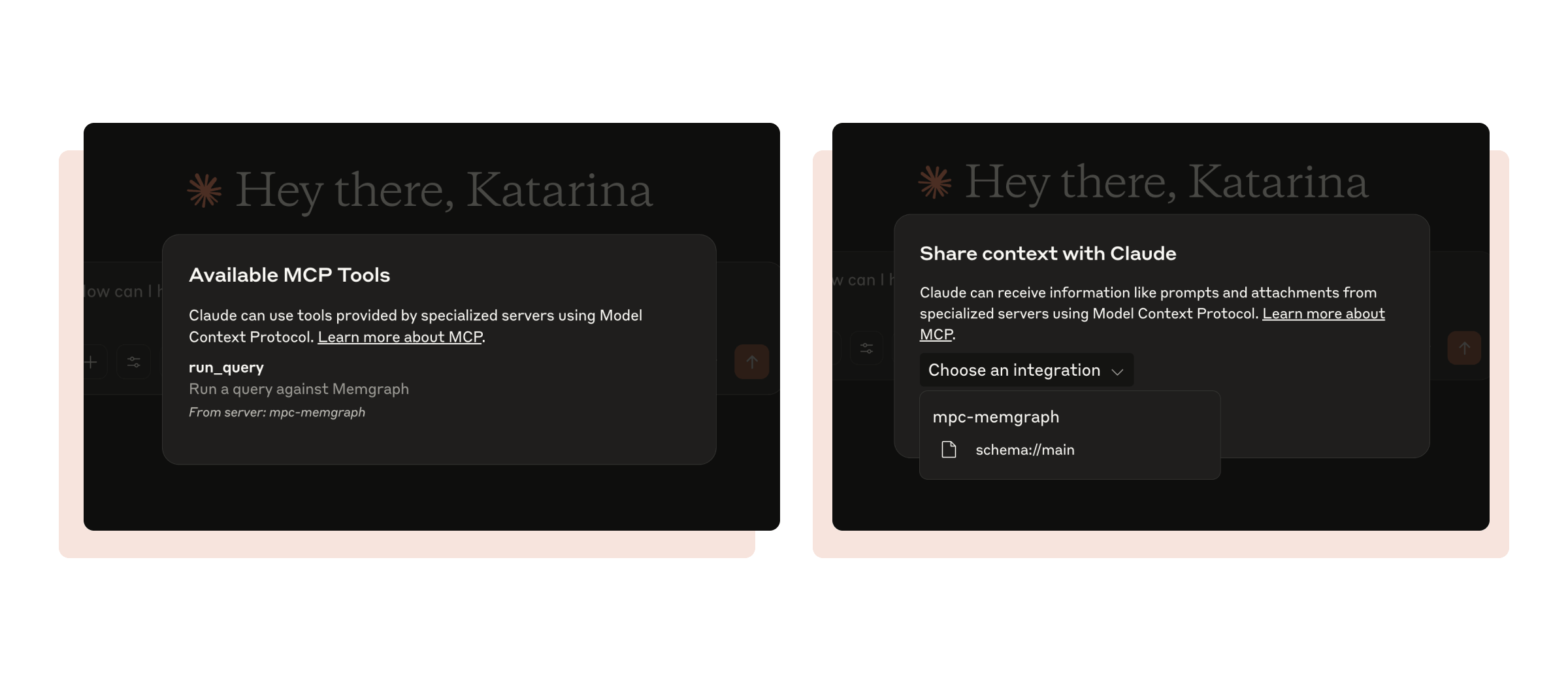
Let's try it out!
3. Chat with your database
Make sure you have a running Memgraph instance with data loaded. You can do that by running:
docker run -p 7687:7687 memgraph/memgraph-mage --schema-info-enabled=True
The --schema-info-enabled configuration setting is set to True to allow LLM to run SHOW SCHEMA INFO query.
The quickest way to test this server is to load a pre-prepared dataset from Memgraph Lab, such as Game of Thrones.
First, you can ask a question, such as: "Can you tell me what kind of nodes and edges I have in my database?". Since the schema resource is attached, Claude will base the answer on the database schema.
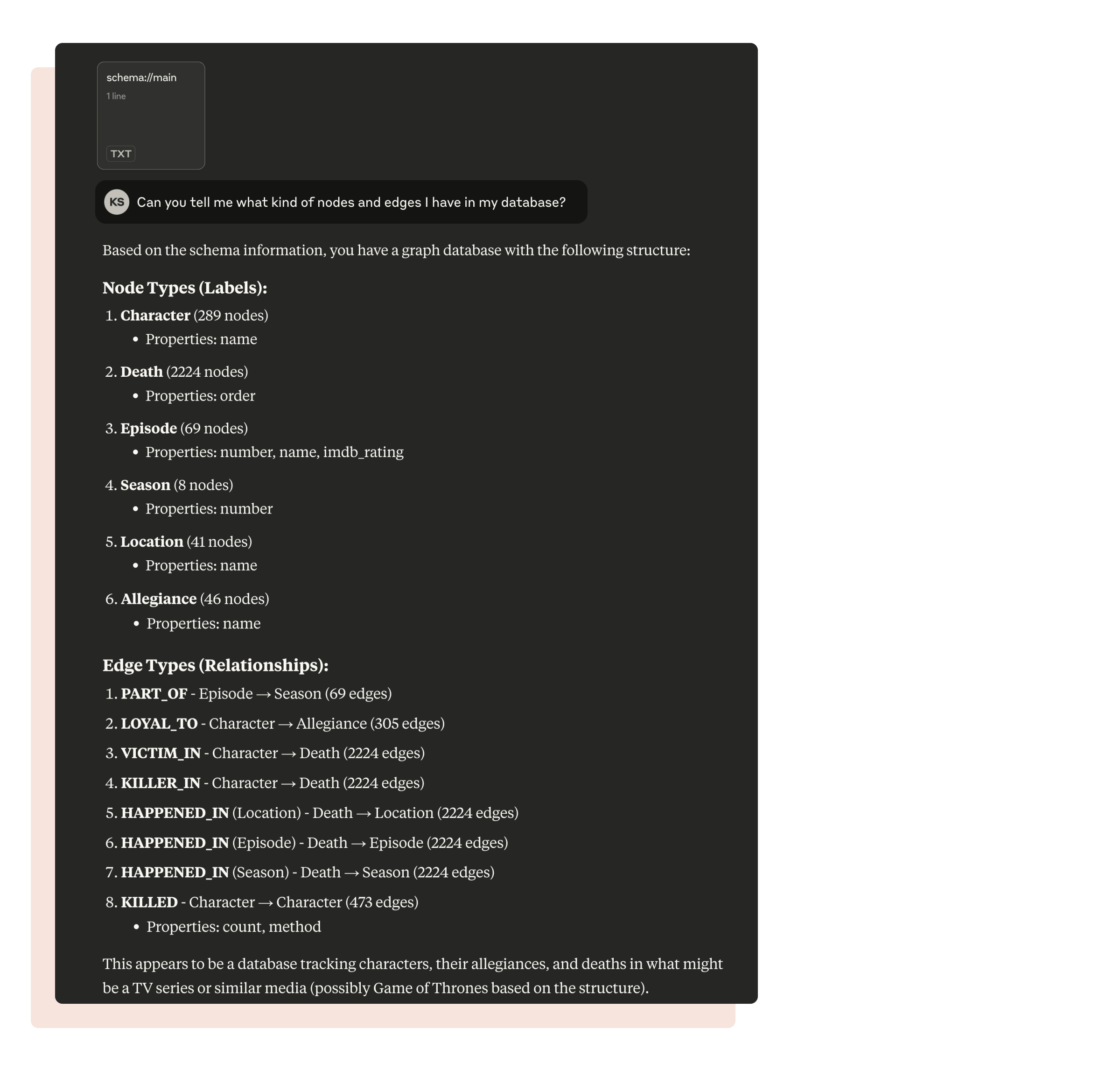
Next, to trigger the query tool, ask a question such as: "Who did Daenerys Targaryen kill?".
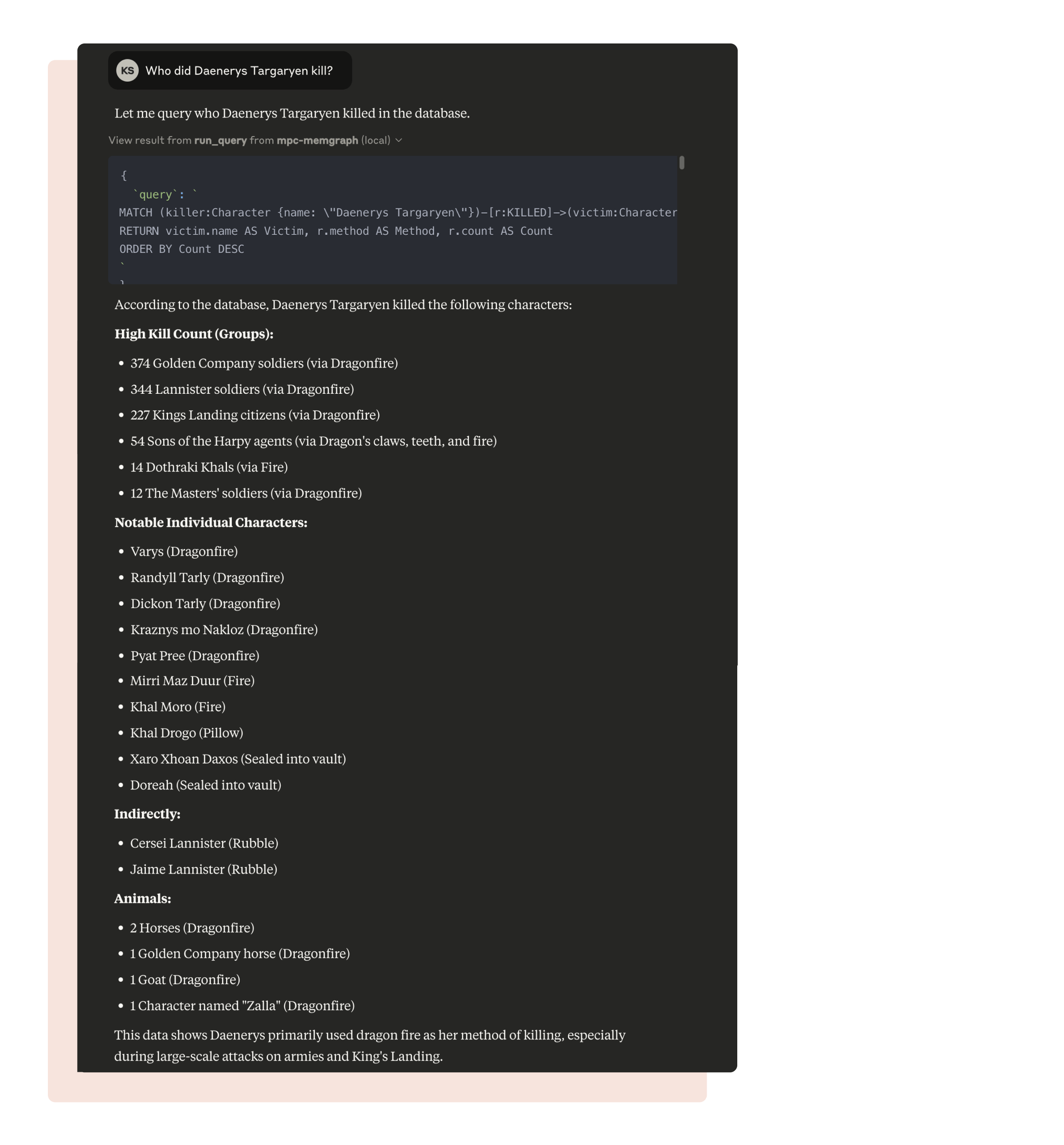
Claude will run the appropriate query in Memgraph and generate the answer based on the response from the database.
What's Next
The Memgraph MCP Server is just at its beginnings. We're actively working on expanding its capabilities and making it even easier to integrate Memgraph into modern AI workflows. In the near future, we'll be releasing a TypeScript version of the server to better support JavaScript-based environments. Additionally, we plan to migrate this project into our central AI Toolkit repository, where it will live alongside other tools and integrations for LangChain, LlamaIndex, and MCP. Our goal is to provide a unified, open-source toolkit that makes it seamless to build graph-powered applications and intelligent agents with Memgraph at the core.