
Memgraph Lab 101: Simplify Graph Data Exploration with Visualization and Querying
Welcome to the world of graph databases, where relationships between data are just as important as the data itself. But, if you're new to graphs or not a Cypher expert, you might wonder where to start. That’s where Memgraph Lab comes in—a user-friendly, powerful tool designed to simplify the way you work with graph data, whether you’re an expert or a complete beginner.
In this blog post, we’ll break down what Memgraph Lab is, who should use it, and why it’s worth your attention. We’ll also show how you can easily get started.
What is Memgraph Lab?
Memgraph Lab is a lightweight and intuitive visual interface specifically designed for exploring, visualizing, and interacting with graph data. While Cypher, the graph query language, is key to executing queries, Memgraph Lab makes the process easier. Whether you’re a seasoned Cypher user or a beginner, the Lab supports you with features like code suggestions, error corrections, and even GraphChat for natural language querying.
Memgraph Lab is like your personal data sandbox—allowing you to manipulate graph databases in real time while providing the tools to help you learn and execute powerful Cypher queries, leading to insights through visualizations, performance analysis, and sharing.
Lab Key Features
- Graph visualization with customizations powered by the Orb library and Graph Style Script (GSS).
- Querying support by using code suggestions, which helps you write and complete Cypher queries with suggestions.
- GraphChat, allowing you to query using natural language (yep, you can literally ask it questions in English).
- Real-time performance insights with Query Summaries that give you feedback on how well your queries are running.
- Customizable layouts, allowing you to create personalized workspaces. Whether you need query execution in one view, graph schema in another, or collections and logs side by side, Memgraph Lab’s flexible layouts put everything you need at your fingertips.
In short, Memgraph Lab makes working with graph data as simple as possible while giving you the power to dive deeper as you gain expertise. Now, let’s get into the details.
Graph Visualization with Customizations
Memgraph Lab's graph visualization is powered by the Orb library, which provides a sleek, high-performance interface for graph data. Whether you're visualizing a small dataset or a complex web of interconnected nodes, the Orb library ensures that the visual experience is both intuitive and dynamic. For users who want more control, Memgraph Lab includes Graph Style Script (GSS), a scripting language that allows you to tweak every visual aspect of your graphs. With GSS, you can modify the color, size, and shape of nodes, customize relationships, and even integrate map tiles into your graph. This means that no matter your level of expertise, Memgraph Lab gives you the flexibility to tailor your visualizations exactly how you want them.
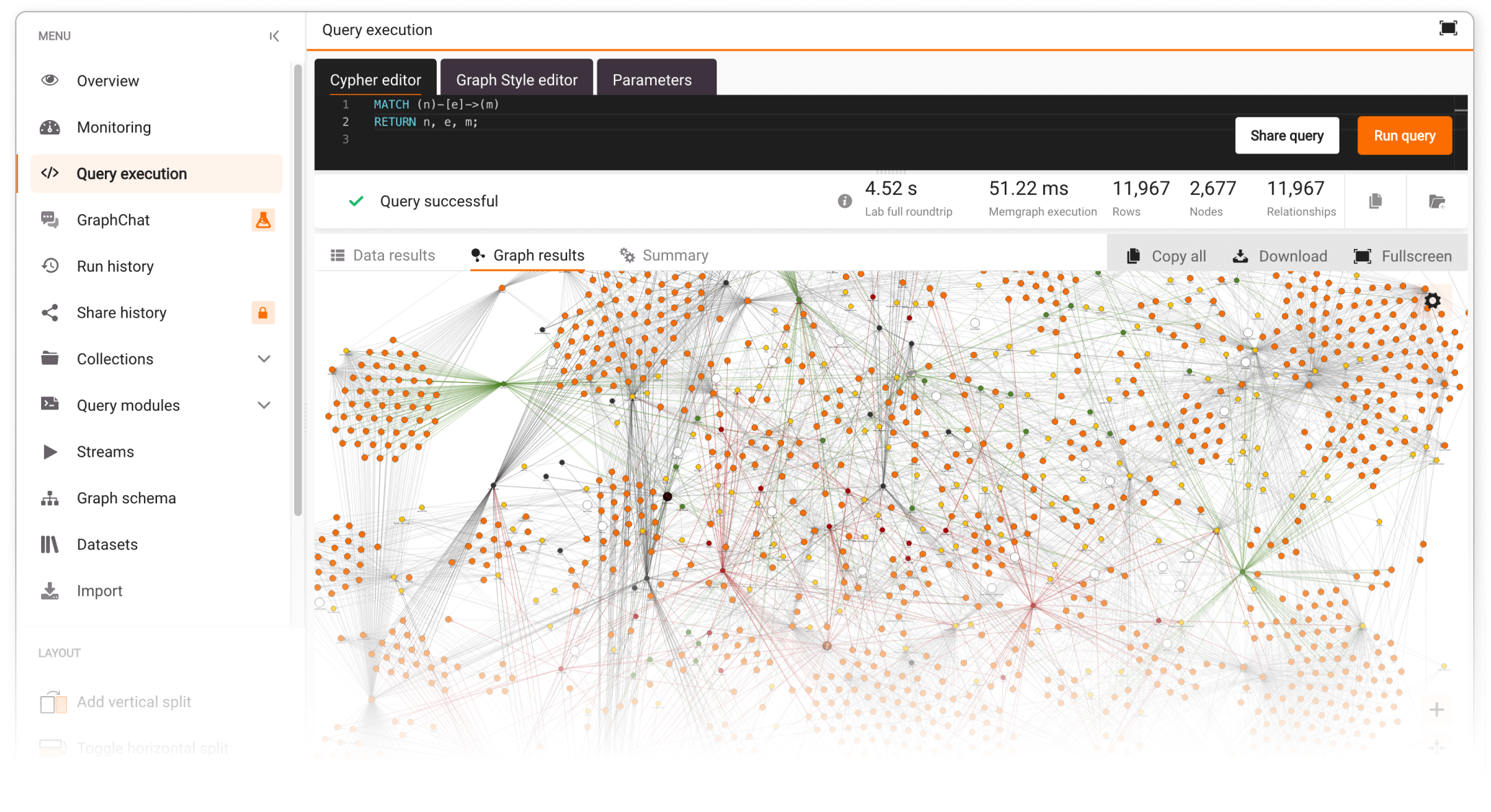
Querying Support with Code Suggestions
Writing Cypher queries can be daunting, especially for beginners, but Memgraph Lab makes it easier with code suggestions. This feature provides real-time autocomplete suggestions as you type, offering hints for query completions, signatures, and parameters. For example, if you’re unsure of the exact syntax for a query, code suggestions fill in the gaps for you. This not only speeds up the query-writing process but also helps users learn Cypher along the way. Whether you’re a beginner getting to grips with graph queries or an experienced user needing a productivity boost, code suggestions is designed to assist at every step.
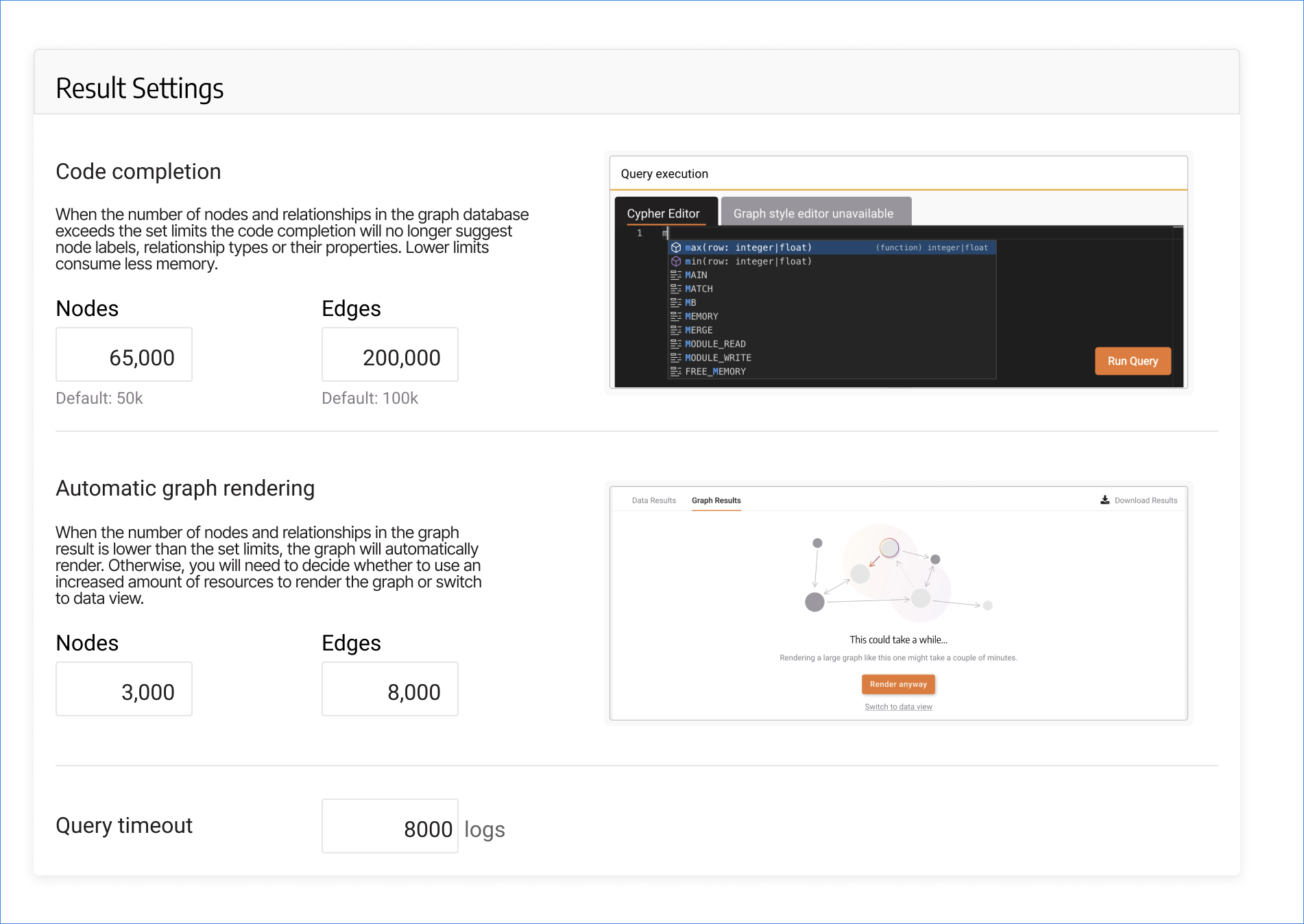
GraphChat: Natural Language Querying
If you're new to Cypher—or just prefer a more conversational way to interact with your data—GraphChat has you covered. With GraphChat, you can ask questions in plain English, and it will automatically translate them into Cypher queries. Plus, you'll see the Cypher command generated for each question, making it easy to learn as you go.
For instance, you might ask, “Show me all the customers connected to order 123,” and GraphChat will handle the rest. This feature opens the door for business users and non-technical team members to gain insights from graph data without needing to learn Cypher, making Memgraph Lab accessible to a broader audience.
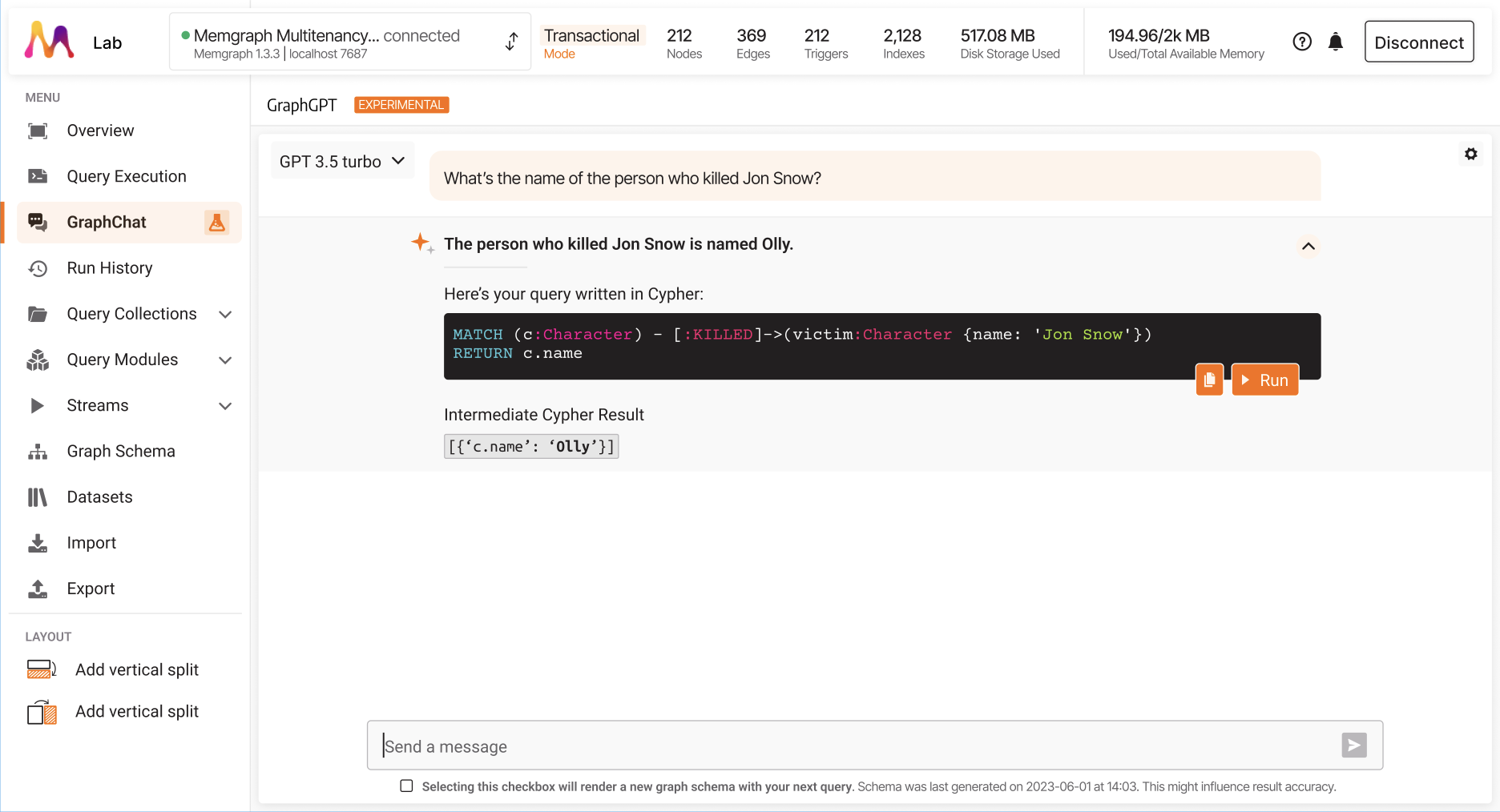
In the current setup, Memgraph Lab allows you to connect to custom models from a variety of providers, including OpenAI, Ollama, and Azure OpenAI. This flexibility gives users the freedom to choose the most suitable model based on their specific needs—whether you require faster processing, domain-specific insights, or a tailored AI behavior. You’re not limited to GPT-4, but can select a model that best aligns with your performance and context requirements.
Real-Time Performance Insights with Query Summaries
When working with graph data, performance is important. Query Summaries in Memgraph Lab provide real-time feedback on how your queries are performing. This includes execution time, how many nodes and relationships were affected, and any potential bottlenecks in your query. By offering this instant insight, Query Summaries enable you to optimize your queries on the fly. If a query is running slowly or not returning the expected results, you can use this feedback to make adjustments and improve performance, ensuring that your data operations are as efficient as possible.
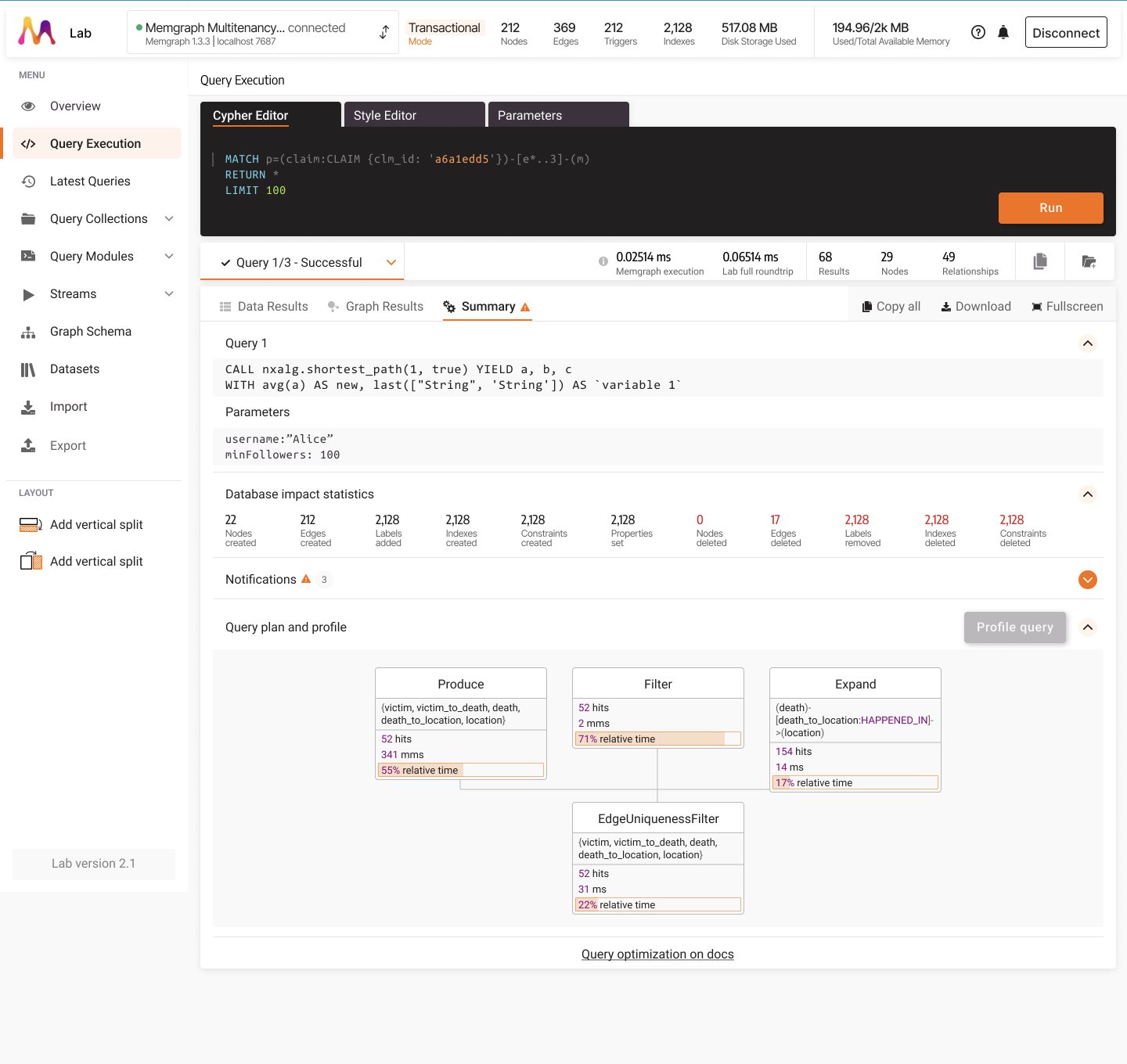
Why These Features Matter?
These features together make Memgraph Lab an all-in-one solution for exploring and managing graph data, regardless of your technical skill level. The customization and visualization capabilities ensure that you have full control over how your data is represented. Code Suggestions streamline query writing, GraphChat removes the need for technical knowledge, and Query Summaries allow for performance optimization in real time.
These features collectively improve productivity, lower the barrier to entry for non-technical users, and provide advanced tools for experts, all in a single interface.
Who Should Use Memgraph Lab?
1. Data analysts and engineers
If you’re working with graph databases, whether for social network analysis, fraud detection, or any scenario that involves connected data, Memgraph Lab is your go-to tool. You can manipulate and visualize graph structures on the go.
2. Developers without Cypher expertise
Memgraph Lab’s IntelliSense feature takes the headache out of writing Cypher queries. With autocomplete suggestions and query building, you don’t need to be a query-writing pro to get the insights you need from your data.
3. Business users and decision-makers
If you’re someone who works with data but doesn’t want to dive into the technical aspects of writing queries, GraphChat allows you to simply ask questions in plain English and get structured, useful answers. It’s perfect for decision-makers who want quick insights from their data.
4. Anyone working with Neo4j
Even if you’re using Neo4j, Memgraph Lab allows you to connect and manage your data with an advanced interface. Over time, you may discover Memgraph’s superior performance, leading you to consider switching over to it completely.
Why Should You Use Memgraph Lab?
Here’s the real value of Memgraph Lab—it makes working with graph data easy and accessible.
- Reduced learning curve - You don’t need to know Cypher query language to query graph data. With features like auto-suggestions for queries and GraphChat (querying your data in human language), and more you bypass the steep learning curve.
- Graph customizations - While beginners can use no-code visualizations, as an advanced user, you can use Graph Style Script (GSS) to customize their graph’s appearance, from nodes to map tiles. Whether you want something simple or completely custom, Memgraph Lab has you covered. Our Head of Platform Engineering prepared an interesting blog post, if you want to learn more - read here: LLM Throws a Syntax Error Tantrum: Teaching AI to Craft Graph Style Scripts
- Real-time insights - With Query Summaries and Real-Time Monitoring, you get immediate feedback on your query performance. This allows you to troubleshoot bottlenecks and optimize your data processes on the go.
- Easy collaboration - Share queries and results with your team using Query Collections. You can collaborate on the same data without having to deal with complex query exports and imports.
How Can You Get Started?
- Download Memgraph Lab Head over to the Memgraph website and download Memgraph Lab for your platform (available for Windows, MacOS, and Linux).
- Use the Docker image Developers who prefer working with Docker can easily get started with the Memgraph Lab Docker image. Run the following command to set up the environment:
docker run -p 7687:7687 -p 7444:7444 -p 3000:3000 --name memgraph memgraph/memgraph-platform- Connect to a Memgraph database After installing or setting up via Docker, connect Lab to a running instance of Memgraph or even your existing Neo4j database. The setup process is straightforward—just follow the Quick Start Guide.
- Start Exploring Once connected, use Memgraph Lab’s intuitive interface to query, visualize, and interact with your graph data instantly.
Enterprise Features
While Memgraph Lab itself doesn’t have a separate enterprise version, deploying Memgraph Database Enterprise unlocks several advanced features in Memgraph Lab. These features are essential for large-scale, secure, and collaborative operations and are dependent on having a Memgraph Enterprise License.
1. Secure Access with Single Sign-On (SSO)
Securely access Memgraph Lab with enterprise credentials through Single Sign-On (SSO). This feature allows organizations to streamline authentication, using existing login infrastructure to ensure all user access is secure.
Why it matters? It simplifies user management across teams, ensures centralized control, and avoids the need to manage multiple logins or credentials. It’s crucial for large enterprises that need to safeguard sensitive data while enabling seamless access across environments.
2. Real-Time Monitoring
We’ve briefly mentioned this feature already. It provides real-time visibility into the health and performance of your Memgraph database. Teams can track query performance, identify bottlenecks, and optimize database performance.
Why it matters? Real-time monitoring helps you catch performance issues early and ensure that your graph queries are running efficiently. This is essential for production environments where uptime and smooth operations are critical.
3. Multi-Tenancy Support
Multi-tenancy allows users to switch between different databases seamlessly within Memgraph Lab. Whether you’re managing data across production, staging, or testing environments, you can do it all from a single interface.
Why it matters? For teams handling multiple projects or environments, this feature saves time and reduces the risk of mistakes. It allows for better organization and compartmentalization of data without the need for separate instances or tools.
4. Collaborative Query Sharing
Collaborative query sharing enables teams to share individual queries with others. Users can easily view and manage all their shared queries in one central location. This allows for more efficient teamwork, where queries and their results are reusable and easy to access.
Why it matters? Teams can share insights and query results effortlessly, improving collaboration across departments. Instead of duplicating work or writing new queries, users can simply leverage existing ones, saving time and effort while ensuring consistency.
Getting Started with Memgraph Enterprise
If you're ready to tap into these advanced features, here’s how you can get started:
- Contact Memgraph for Enterprise Access - Fill out the trial request form on the Memgraph website to begin your 30-day free trial of Memgraph Enterprise.
- Receive Your License Key - Within 48 hours, you will receive a license key from the Memgraph team, giving you access to all the enterprise-grade features.
- Enable the Features - Once set up, you can start using enterprise features like multi-tenancy and real-time monitoring directly from the Memgraph Lab interface.
Further Reading
- How to Style Your Graphs in Memgraph Lab
- Visualize Geographic Data in Memgraph Lab
- Riding the Berlin subway: a Graph Database Adventure with Memgraph Lab
- Natural Language Querying with Memgraph Lab
- Graph Analysis for Energy Management Systems — Memgraph Lab Demo with Real-Time Algorithms
- CSV file import in Memgraph Lab
- Memgraph - Enteprise-Ready, High-Performant Graph Database