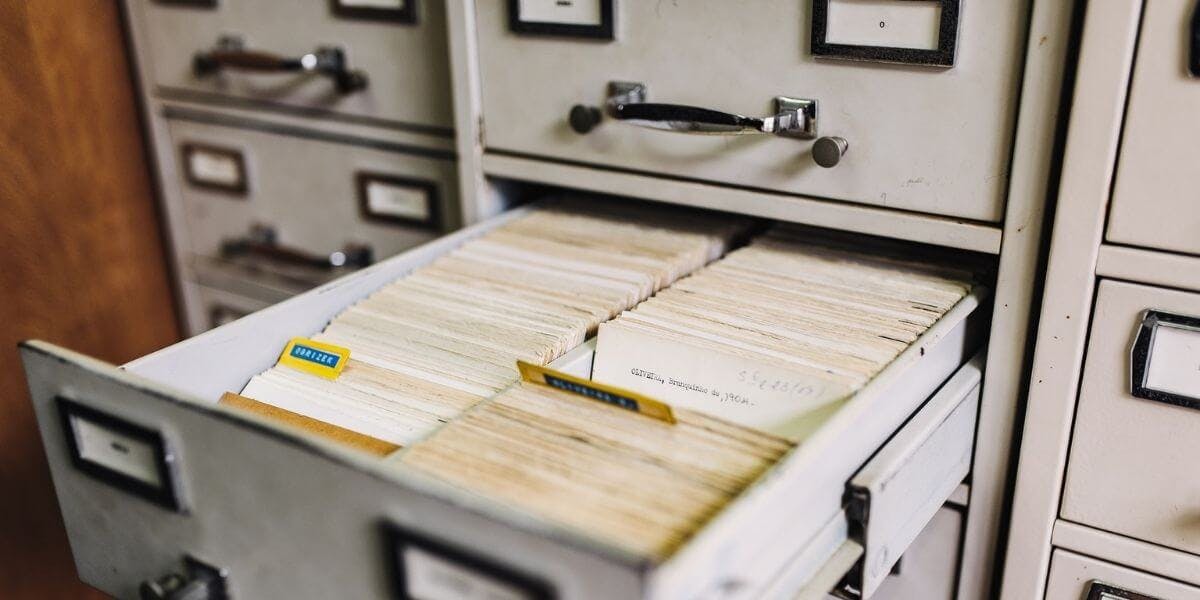
The Complete Cypher Cheat Sheet
Cypher is the most widely adopted, fully specified, and open query language for property graph databases. It provides an intuitive and fast way to work with property graphs.
This article contains some of the most useful and common Cypher queries and their explanations. Whenever you are not sure how to write a Cypher query, you can take a look at this cheat sheet and try again. If you are new to graph databases and Cypher, you can also use this post to get acquainted with some of the features that Cypher and Memgraph offer.
1. MATCH
Find nodes with specific properties
MATCH (c:City {name: "London"})
RETURN c.population_size;
MATCH (c:City {name: ”London”}): the MATCH clause specifies a node pattern with the labelCity, filters the matched results to those with anameproperty with value London and assigns the matches to variable c.RETURN c.population_size: the RETURN clause is used to request specific results.
Find nodes with specific relationships
MATCH (city:City {name: "London"})-[:IN]-(country:Country)
RETURN country.name;
MATCH (city:City {name: “London”})-[:IN]-(country:Country): theMATCHclause specifies a node and relationship pattern with two connected nodes, labeledCityandCountry, connected by a relationship of typeIN.
Match labels
MATCH (c:City)
RETURN c;
MATCH (c:City): the MATCH clause specifies a node labeledCity
Match multiple labels
MATCH (c:City:Country)
RETURN c;
MATCH (c:City:Country): the MATCH clause specifies a node labeled bothCityandCountry
2. OPTIONAL MATCH
The MATCH clause can be modified by prepending the OPTIONAL keyword. OPTIONAL MATCH clause behaves the same as a regular MATCH, but when it fails to find the pattern, missing parts of the pattern will be filled with null values.
Get optional relationships
MATCH (c1:Country {name: 'France'})
OPTIONAL MATCH (c1)--(c2:Country {name: 'Germany'})
RETURN c2;
Using OPTIONAL MATCH when returning a relationship that doesn't exist will return the default value NULL instead.
The returned property of an optional element that is NULL will also be NULL
Optional typed and named relationships
The OPTIONAL MATCH clause allows you to use the same conventions as MATCH when it comes to handling variables and relationship types
MATCH (c:Country {name: 'United Kingdom'})
OPTIONAL MATCH (c)-[r:LIVES_IN]->()
RETURN c.name, r;
3. WHERE
Specifying properties can also be done with the WHERE clause. Let’s rewrite some of the previously mentioned queries.
Find nodes with specific properties
MATCH (c:City)
WHERE c.name = "London"
RETURN c.population_size;
Find nodes with specific relationships
MATCH (city:City)-[:IN]-(country:Country)
WHERE city.name = "London"
RETURN country.name;
Match multiple labels
MATCH (c)
WHERE c:City AND c:Country
RETURN c;
Matching nodes with properties in a range
MATCH (c:City)
WHERE c.population_size >= 1000000 AND c.population_size <= 2000000
RETURN c;
4. WITH
The WITH clause is used to chain together parts of a query, piping the results from one to be used as a starting point of criteria in the next query.
Filter on aggregate functions
Aggregated results have to pass through a WITH clause if you want to filter them:
MATCH (p:Person {name: 'John'})--(person)-->()
WITH person, count(*) AS foaf
WHERE foaf > 1
RETURN person.name;
Sorting unique aggregated results can be done with DISTINCT operator in the aggregation function which can be then filtered:
MATCH (p:Person {name: 'John'})--(person)-->(m)
WITH person, count(DISTINCT m) AS foaf
WHERE foaf > 1
RETURN person.name;
Sorting results
The WITH clause can be used to order results before using collect() on them:
MATCH (n)
WITH n
ORDER BY n.name ASC LIMIT 3
RETURN collect(n.name);
If you want to collect() only unique values:
MATCH (n)
WITH n
ORDER BY n.name ASC LIMIT 3
RETURN collect(DISTINCT n.name) as unique_names;
Limited path searches
The WITH clause can be used to match paths, limit to a certain number, and then match again using those paths as a base:
MATCH (p1 {name: 'John'})--(p2)
WITH p2
ORDER BY p2.name ASC LIMIT 1
MATCH (p2)--(p3)
RETURN p3.name;
5. Creating
Create a node
CREATE (c:City {name: "Zagreb", population_size: 1000000});
c:City: creates a new node with the labelCityand assigns it to variablec(which can be omitted if it's not needed).{name: "Zagreb", population_size: 1000000}: the newly created node has two properties, one with a string value and another with an integer value.
Create nodes with relationships
CREATE (c1:City {name: "UK"}),
(c2:City {name: "London",population_size: 9000000}),
(c1)<-[r:IN]-(c2)
RETURN c1, c2, r;
The CREATE clause creates two new nodes and a directed relationship between them.
Create a relationship between existing nodes
MATCH (c1), (c2)
WHERE c1.name = "UK" AND c2.name = "London"
CREATE (c2)-[:IN]->(c1);
This will create a directed relationship of type IN between two existing nodes. If such a relationship already exists, this query will result in a duplicate. To avoid this, you can use the
MERGE clause:
MATCH (c1), (c2)
WHERE c1.name = "UK" AND c2.name = "London"
MERGE (c2)-[:IN]->(c1);
6. Updating
Add or update node properties
MATCH (c:Country {name: "UK"})
SET c.name = "United Kingdom";
If you use the SET clause on a property that doesn't exist, it will be created.
Replace all node properties
MATCH (c:Country)
WHERE c.name = "United Kingdom"
SET c = {name: "UK", population_size: "66650000"};
SET c = {name: "UK" ...}: thisSETclause will delete all existing properties and create the newly specified ones.
Update multiple node properties
MATCH (c:Country)
WHERE c.name = "United Kingdom"
SET c += {name: "UK", population_size: "66650000"};
SET c += {name: "UK" ...}: thisSETclause will add new properties and update existing ones if they are already set.
Check if a property exists and update it
MATCH (c:Country)
WHERE c.name = "Germany" AND c.language IS NULL
SET c.language = "German";
Because the WHERE clause contains the statement c.language IS NULL, the node will only be matched if it doesn't have a language property.
Rename a property
MATCH (c:Country)
WHERE c.official_language IS null
SET c.official_language = c.language
REMOVE c.language;
WHERE c.official_language IS null: theWHEREclause makes sure that you only create the new property in nodes that don't have a property with the same name.SET n.official_language = n.language: you are technically not renaming a property but rather creating a new one with a different name and the same value.REMOVE n.language: theREMOVEclause is used to delete the old property.
7. Deleting
Delete a node
MATCH (c)-[r]-()
WHERE c.name = "US"
DELETE r, c;
DELETE r, c: before you can delete a node, all of its relationships must be deleted first.
This query can be rewritten with the DETACH clause to achieve the same result.
MATCH (c)
WHERE c.name = "US"
DETACH DELETE c;
Delete a property
MATCH (c:Country)
WHERE c.name = "US" AND c.language IS NOT null
REMOVE c.language;
This query will delete the property language from a specific node.
Delete label in every node
MATCH (c)
REMOVE c:Country;
This query will delete the label Country from every node.
Delete one of multiple labels
MATCH (c)
WHERE c:Country:City
REMOVE c:City;
This will delete the label City from every node that has the labels Country and City.
Delete all nodes and relationships
MATCH (n)
DETACH DELETE n;
This query will delete the whole database.
8. CALL
Cartesian product
CALL subquery is executed once for each incoming row. If multiple rows are produced from the CALL subquery, the result is a Cartesian product of results. It is an output combined from 2 branches, one being called the input branch (rows produced before calling the subquery), and the subquery branch (rows produced by the subquery).
Imagine the data includes two :Person nodes, one named John and one named Alice, as well as two :Animal nodes, one named Rex and one named Lassie.
Running the following query would produce the output below:
MATCH (p:Person)
CALL {
MATCH (a:Animal)
RETURN a.name as animal_name
}
RETURN p.name as person_name, animal_name
Output:
| person_name | animal_name |
|---|---|
| 'John' | 'Rex' |
| 'John' | 'Lassie' |
| 'Alice' | 'Rex' |
| 'John' | 'Rex' |
Cartesian products with bounded symbols
To reference variables from the outer scope in the subquery, start the subquery with the WITH clause. It allows using the same symbols to expand on the neighborhood of the referenced nodes or relationships. Otherwise, the subquery will behave as it sees the variable for the first time.
In the following query, the WITH clause expanded the meaning of the variable person to the node with the label :Person matched in the outer scope of the subquery:
MATCH (person:Person)
CALL {
WITH person
MATCH (person)-[:HAS_PARENT]->(parent:Parent)
RETURN parent
}
RETURN person.name, parent.name
Output:
| person_name | parent_name |
|---|---|
| 'John' | 'John Sr.' |
| 'John' | 'Anna' |
| 'Alice' | 'Roxanne' |
| 'Alice' | 'Bill' |
9. LOAD CSV
The LOAD CSV clause enables you to load and use data from a CSV file of your choosing in a row-based manner within a query. We support the Excel CSV dialect, as it's the most commonly used one.
The syntax of the clause is:
LOAD CSV FROM <csv-location> ( WITH | NO ) HEADER [IGNORE BAD] [DELIMITER <delimiter-string>] [QUOTE <quote-string>] [NULLIF <nullif-string>] AS <variable-name>
Below is an example of a query using the LOAD CSV clause:
LOAD CSV FROM "/people.csv" WITH HEADER AS row
CREATE (p:People) SET p += row;
For a more detailed explanation of the syntax and usage example, visit our documentation.
10. INDEXES
Indexes are not created automatically.
You can explicitly create indexes on a data with a specific label or label-property combination using the CREATE INDEX ON syntax.
Create a label index
To optimize queries that fetch nodes by label, you need to create a label index:
CREATE INDEX ON :Person;
Creating an index will optimize the following type of queries:
MATCH (n:Person) RETURN n;
Create a label-property index
To optimize queries that fetch nodes with a certain label and property combination, you need to create a label-property index. For the best performance, create indexes on properties containing unique integer values.
For example, to index nodes that are labeled as :Person and have a property named age:
CREATE INDEX ON :Person(age);
Creating an index will optimize the queries that need to match a specific label and property combination:
MATCH (n :Person {age: 42}) RETURN n;
The index will also optimize queries that filter labels and properties with the WHERE clause:
MATCH (n) WHERE n:Person AND n.age = 42 RETURN n;
Be aware that since the filter inside WHERE can contain any kind of an expression, the expression can be so complicated that the index doesn't get used. If there is any suspicion that an index isn't used, we recommend writing labels and properties inside the MATCH pattern.
Check indexes
To check all the labels and label-property pairs that Memgraph currently indexes, use the following query:
SHOW INDEX INFO;
The query displays a table of all label and label-property indexes presently kept by Memgraph, ordered by index type, label, property and count.
Delete an index
Created indexes can be deleted using the following syntax:
DROP INDEX ON :Label;
DROP INDEX ON :Label(property);
These queries instruct all active transactions to abort as soon as possible. Once all transactions have finished, the index will be deleted.
11. Constraints
Create a uniqueness constraint
CREATE CONSTRAINT ON (c:City) ASSERT c.location IS UNIQUE;
This query will make sure that every node with the label City has a unique value for the location property.
Create an existence constraint
CREATE CONSTRAINT ON (c:City)ASSERT exists (c.name);
This query will make sure that every node with the label City has the property name.
Check constraints
SHOW CONSTRAINT INFO;
This query will list all active constraints in the database.
Drop a uniqueness constraint
DROP CONSTRAINT ON (c:City)ASSERT c.location IS UNIQUE;
This query will remove the specified uniqueness constraint.
Drop an existence constraint
DROP CONSTRAINT ON (c:City)ASSERT exists (c.name);
This query will remove the specified existence constraint.
12. Graph Algorithms
To find out more about the built-in algorithms in Memgraph, take a look at the built-in graph algorithms.
Breadth-First Search
MATCH (c1:City {name: "London"})-[edge_list:ROAD_TO *bfs..10]-(c2:City {name: "Paris"})
RETURN *;
This query will find the shortest path of length up to 10 between nodes c1 and c2.
Weighted Shortest Path
MATCH (c1:City {name: "London"})-[edge_list:ROAD_TO *wShortest (e, n | e.weight) total_weight = 10]-(c2:City {name: "Paris"})
RETURN *;
The above query will find the shortest path of length up to 10 nodes between nodes c1 and c2. The length restriction parameter is optional.
13. NetworkX
If you want to know which NetworkX algorithms are available in Memgraph, take a look at the reference guide
Analyze the whole graph
CALL graph_analyzer.analyze() WITH YIELD *;
This query will return various information like the number of nodes, number of edges, average degree, etc.
Find weakly connected components (Union Find)
MATCH (n)-[e]->()
WITH collect(n) AS nodes, collect(e) AS edges
CALL wcc.get_components(nodes, edges)
YIELD *
RETURN n_components, components;
This query will search the whole graph for weakly connected components.
Calculate PageRank for all nodes
CALL nxalg.pagerank()
YIELD *
RETURN node.name AS name, rank
ORDER BY rank DESC
LIMIT 10;
This query will calculate the rank of every node, order them from highest to lowest and return the first 10 results.
14. Other Useful Cypher Queries
Count all nodes
MATCH (n)
RETURN count(n);
This query will return the number of nodes in the database.
Count all relationships
MATCH ()-->()
RETURN count(*);
This query will return the number of relationships in the database.
Limit the number of returned results
MATCH (c:City)
RETURN c
LIMIT 5;
LIMIT 5: this will limit the number of returned nodes to 5.
Specify an alias for results
MATCH (c:Country)
WHERE c.name = "US"
RETURN c.population_size AS population
By using AS with the RETURN clause, the property population_size will be returned with an alias.
Conclusion
Cypher is an extensive query language with lots of features, and this cheat sheet is a great starting point for mastering them. If you are new to Cypher, we suggest taking our ten-day Cypher email course. You can also go through our Cypher lessons on Memgraph Playground, an online platform for running Cypher queries on live data.
If you have any questions about Cypher that aren't covered in this article, please take a look at our Cypher manual. Feel free also to share your questions on our Discord server.