
With Memgraph Lab 3.3, enters composable GraphChat
Introduction
Memgraph 3.3 and Lab 3.3 are here! Alongside improvements in high availability, one of the standout features in this release is nested indices—a quite unique addition.
However, the real highlight of this update is the revamped GraphChat, now fully integrated with the AI Toolkit. In this post, we’ll dive into what’s changed under the hood and how it impacts your experience with natural language querying.
From Cypher Generation to Tool Invocation
Not long ago, we explored the trade-offs between direct Cypher generation and tool invocation. The key takeaway? While directly generating Cypher from natural language is fast and flexible, it can be unreliable and hard to maintain—especially as systems grow more complex.
A tool-first approach, where large language models (LLMs) use a curated set of Cypher-backed tools, offers a safer and more scalable alternative. It gives developers tighter control, improves performance, and ensures more consistent results.
This evolution directly influenced GraphChat. Originally, GraphChat generated Cypher queries by feeding schema and metadata into the LLM. It later became more context-aware, factoring in conversation history, Memgraph-specific Cypher syntax, constraints, and even retry attempts after failed executions.
While this made GraphChat smarter, it still lacked one critical feature: control. That’s why we made GraphChat composable.
GraphChat Gets a Toolkit
With Lab 3.3, GraphChat has been completely reengineered. Besides generating Cypher, GraphChat can now also select the right tool for the job, based on the user's input.
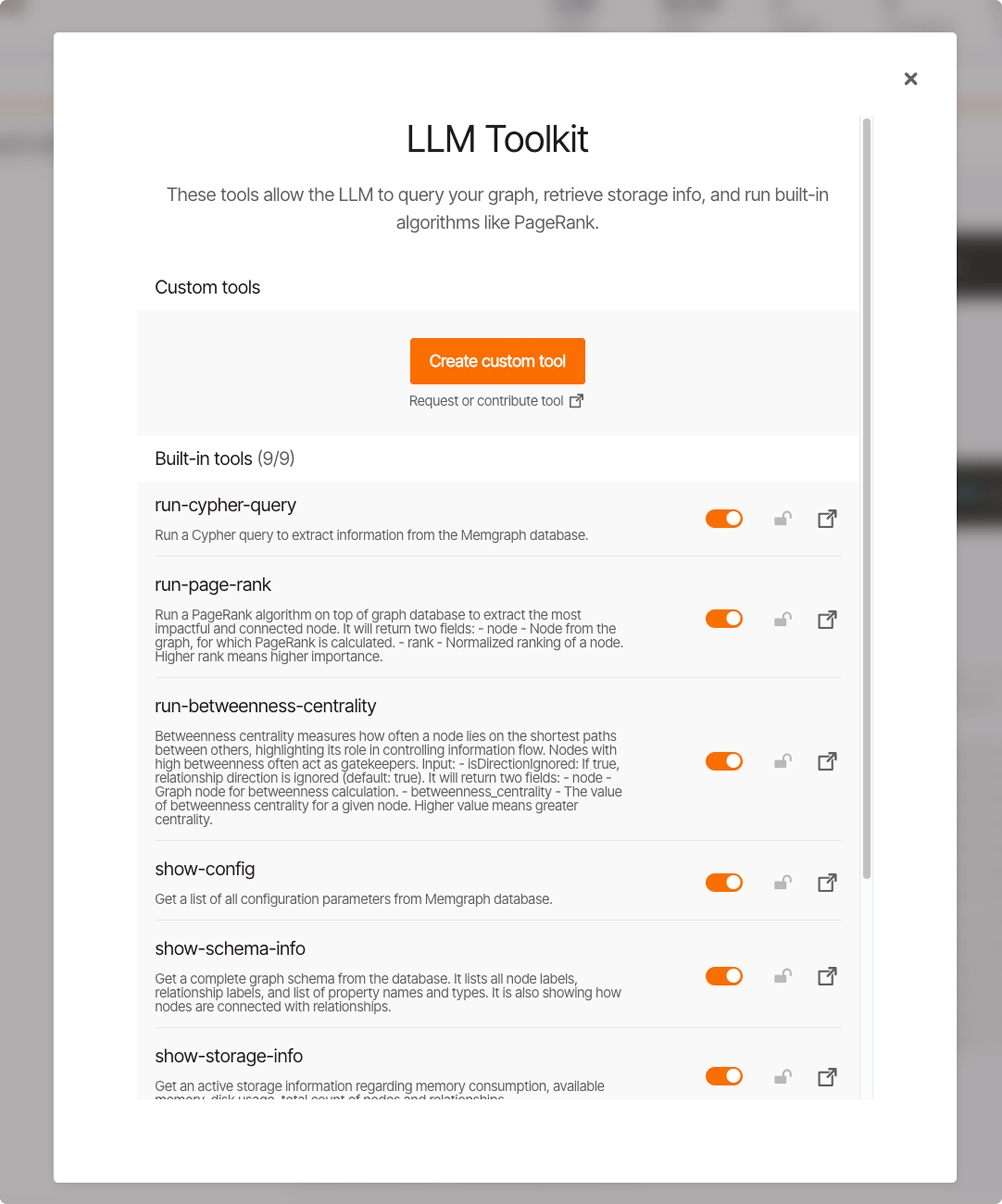
Available Tools
GraphChat now has access to a robust set of tools, including:
- run-cypher-query - GraphChat previous version. Generate and run a Cypher query.
- run-page-rank - Run a PageRank algorithm to extract the most impactful and connected node.
- run-betweenness-centrality - Run betweenness centrality algorithm ****to measure how often a node lies on the shortest path between all pairs of nodes in a network.
- show-config - Get a list of all configuration parameters from Memgraph database.
- show-schema-info - Get a complete graph schema from the database.
- show-storage-info - Get an active storage information regarding memory consumption, available memory, disk usage, total count of nodes and relationships.
- show-indexes - Get a list of all indexes from the database.
- show-constraints - Get a list of all constraints from the database.
- show-triggers - Get a list of all triggers from the database.
You might recognize this set from the Python AI Toolkit. The JavaScript version of the library will soon be released to match. If you’d like to see new tools added to GraphChat, feel free to open an issue—or contribute directly!
You Decide How GraphChat Behaves
Granting GraphChat access to the AI toolkit is powerful, but the real advantage lies in the flexibility to customize its behavior based on your specific workload. For each question, you can decide which tools to enable, ensuring the LLM has access to exactly the resources it needs.
In addition to built-in tools, you can now define custom tools in the Lab. Whether you're executing a targeted graph traversal or invoking a custom query procedure, the choice is yours. Design an interaction model tailored to your data and use case.
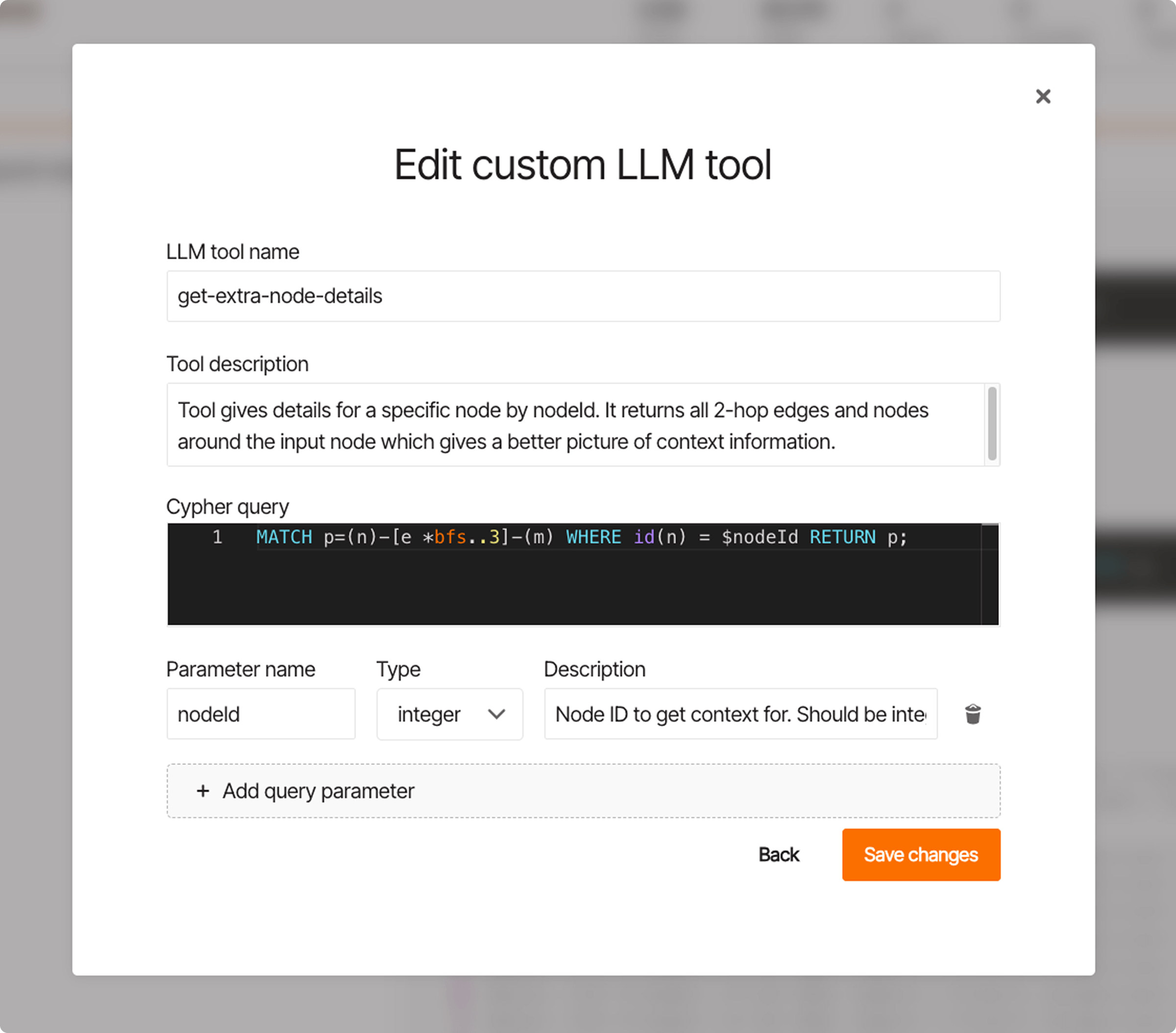
You can also define additional context to be passed to the LLM. This is especially valuable when working with domain-specific language or internal naming conventions. By defining additional context, you help the LLM better understand your internal terminology, leading to more accurate and relevant responses. It bridges the gap between general-purpose language models and your team's unique data language.
Each response now gives you greater transparency into what the LLM used to generate its answer—how many tokens were consumed, which tools and schema were involved, and what previous exchanges or context were considered.
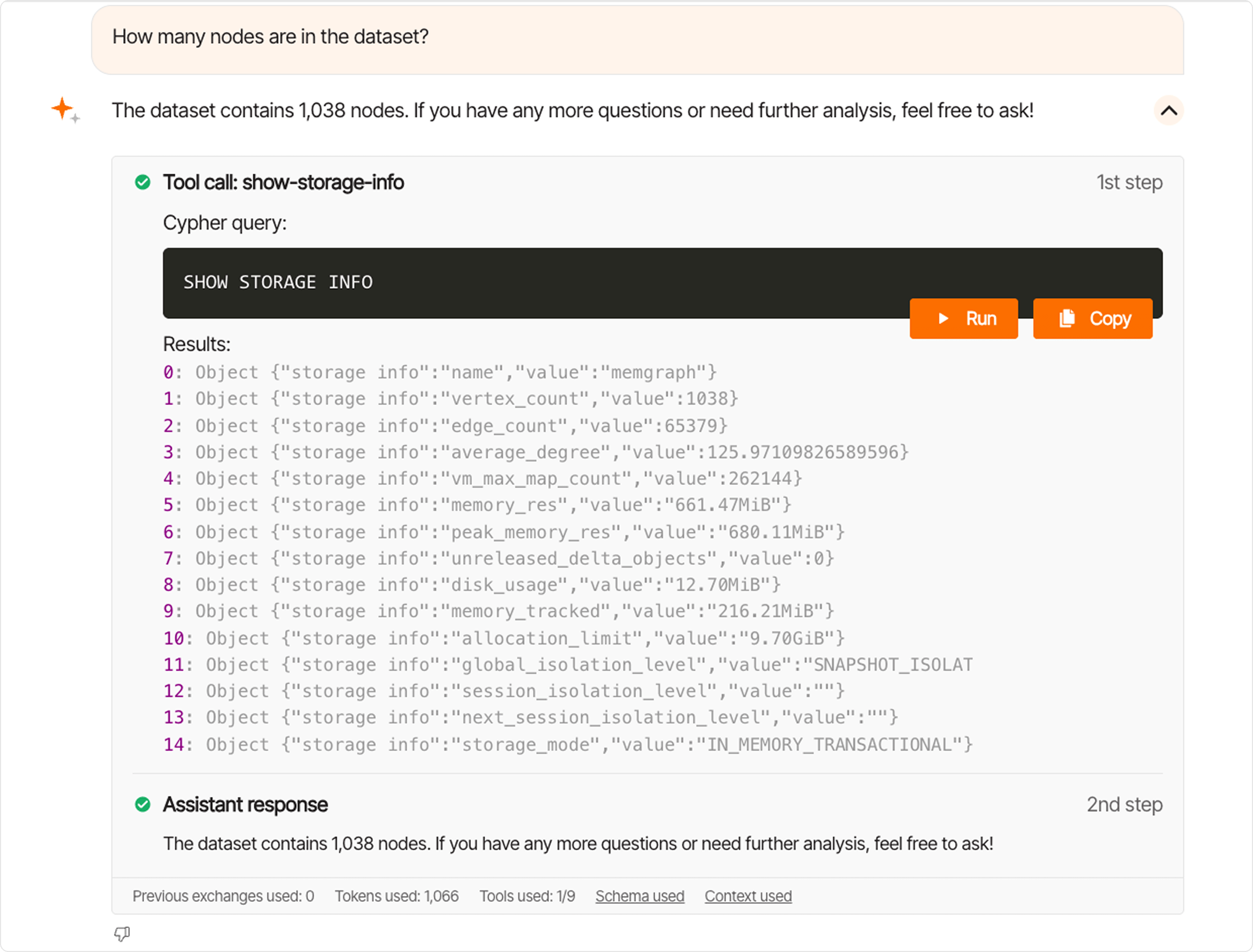
When posing a new question, you can see how many previous exchanges will be included. It is possible to limit the number of previous exchanges in the model configuration. If you’d like to exclude some of the previous exchanges from the context, make sure to provide feedback with 👎🏻.
By enriching prompts with tailored context and selectively enabling tools, you're no longer a passive observer—you’re in control.
GraphChat in Action
But enough of just writing about it — see GraphChat in action.
In this demo, we showcase how GraphChat enables users to:
- Configure connection with the OpenAI provider.
- Ask complex questions without writing a single line of Cypher.
- Leverage built-in and custom tools to gain insights.
- Manage conversation threads and context for more meaningful interactions.
- Inspect generated queries to understand the underlying processes better.
Conclusion
With the 3.3 release, GraphChat has evolved from a clever Cypher generator into a fully customizable, tool-driven interface for graph exploration. By integrating the AI Toolkit and offering control over tool access and context, it bridges the gap between natural language interfaces and complex graph operations.
Whether you're analyzing centrality, inspecting schema details, or running custom procedures, GraphChat now gives you the power to tailor every interaction to your specific needs. It’s not just smarter — it’s yours to shape.
So go ahead: try it out, build your own tools, fine-tune the behavior, and let GraphChat become your graph assistant — on your terms.