
Expert Support and Community Engagement: Memgraph's Commitment to Developer Success
Developer experience proved to be one of the most important factors in Memgraph’s development, and the feedback from its users continuously improves the product. That’s why developer success is crucial in Memgraph and we’re using different channels and tools so our developers can enjoy their journey.
Embracing what most developers dread
To make a developer successful with any developer product, it’s important to document the first steps clearly and ensure there are no obvious obstacles. This task is not easy, especially when developers working on a product also contribute to the documentation.
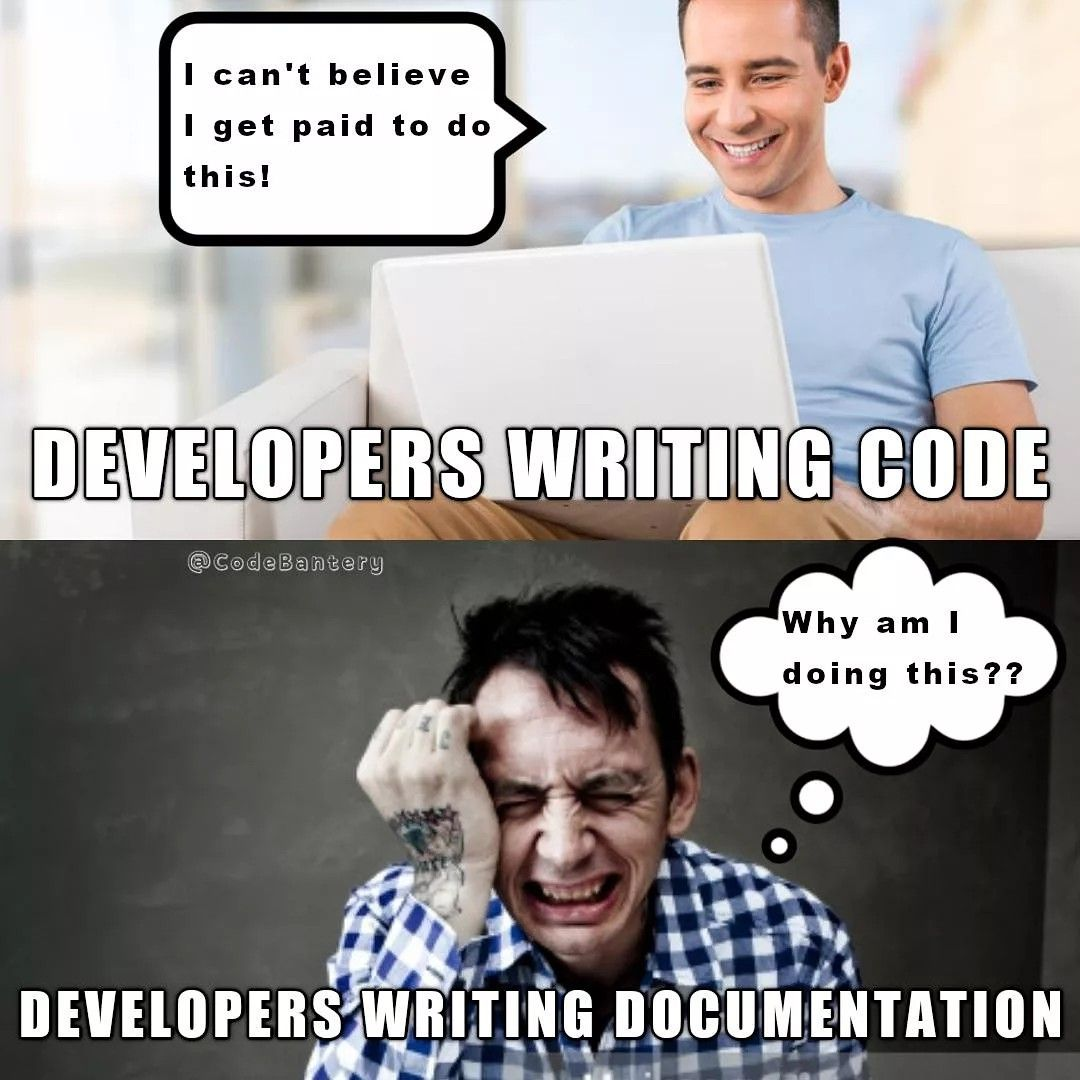
source: https://i.pinimg.com/1200x/14/84/23/148423d8901da144104ef7fdbfbb7366.jpg
Writing documentation is probably the least favorite task of every developer, but that's where technical writers step in. Tech writers ensure that documentation is concise and unambiguous and is always on the lookout for undocumented features or behaviors.
Writing documentation is a continuous process that includes rewriting certain pages a thousand times. The documentation is always open for improvements as it strives, but it will never reach perfection.
Memgraph documentation is developer-focused, so you can easily find out how to start Memgraph, how to connect to it and how to import your data. The next logical steps are to query the data or run advanced algorithms. Memgraph is an open-source product that allows you to inspect its code, but we made sure users don’t feel lost in all of those C++ lines and tried our best to document it well.
Keeping up with the AI trends
Although the documentation is there, it’s not always easy to search through it and find exactly what you need. For example, if you’re from a relational database world, you might be using different terminology than what is used in the graph database world. That can lead to confusion and unexpected results when searching across the docs. The solution for that is the Kapa.ai docs widget. Kapa.ai learns from our resources and generates an LLM-powered chatbot that answers your questions and provides the source pages. Memgraph users reported that this documentation feature helped them find the answers they needed much faster and it even makes Memgraph’s own developers happy 🙂
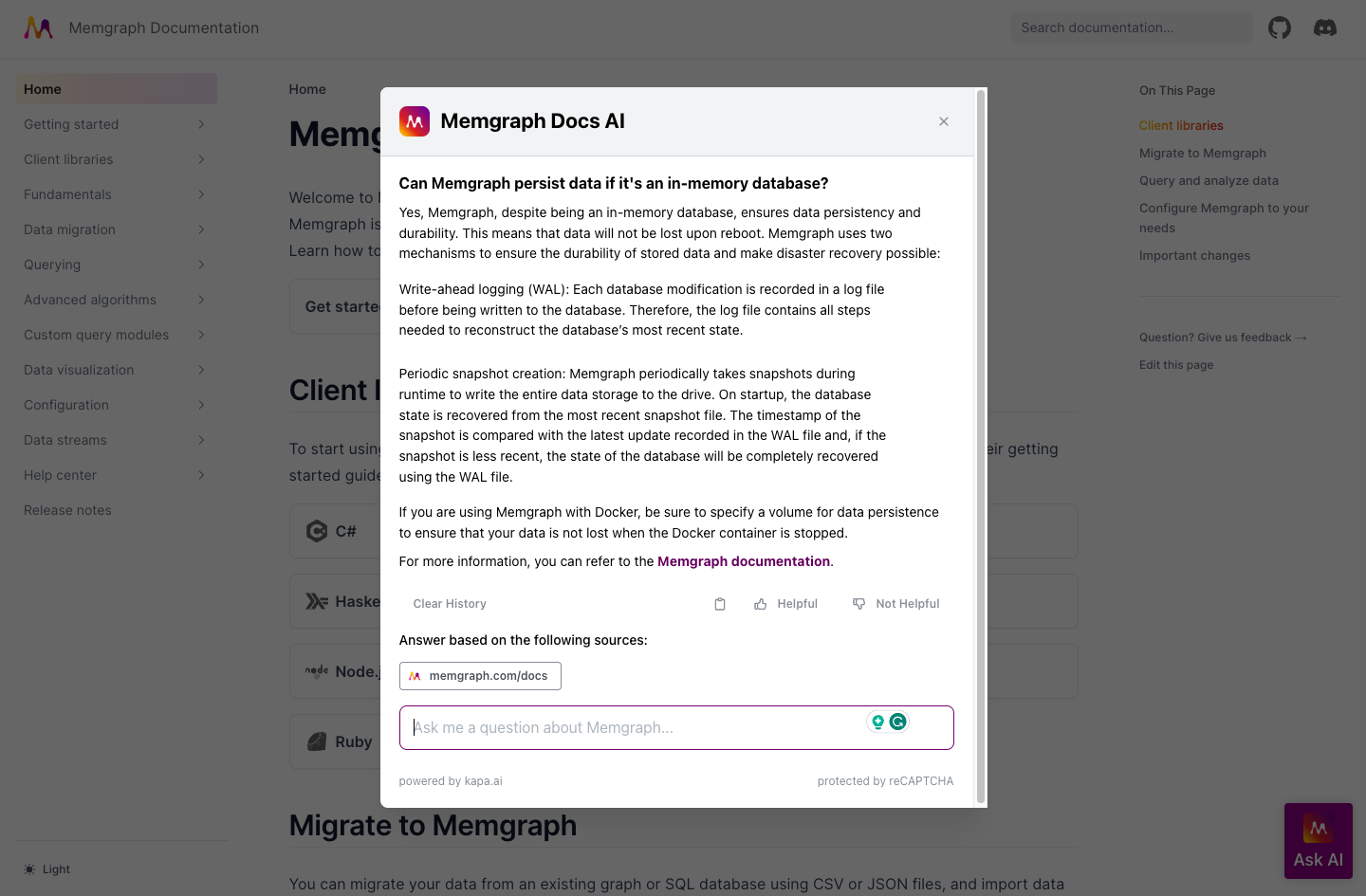
Vibrant Discord community
If you heard about Discord before, then you probably associate it with gaming communities. Nowadays, Discord has become a great tool for developer communities too. One of the biggest upsides of Memgraph’s Discord community is directly communicating with the developers working on their projects with Memgraph.
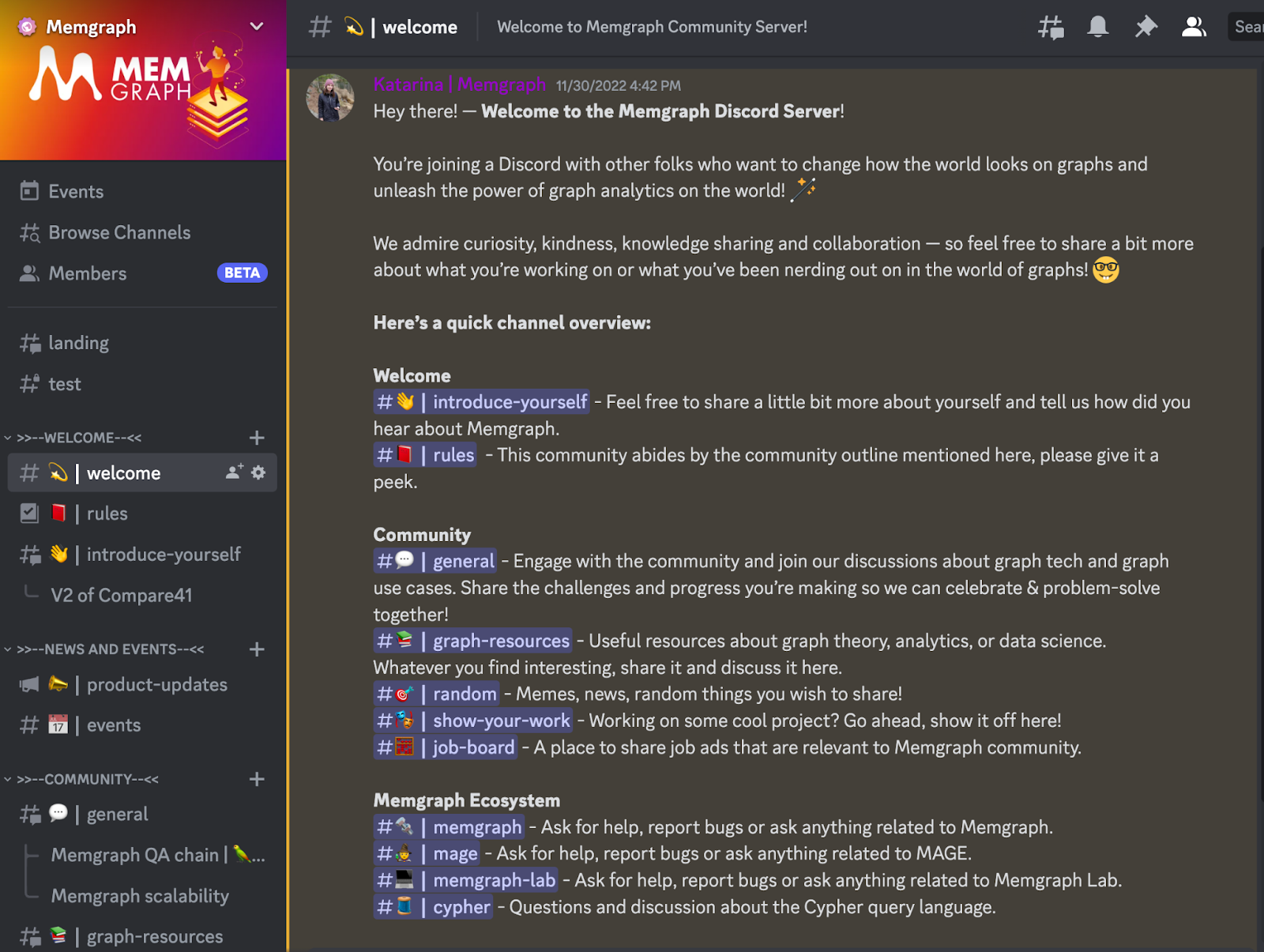
Every day, we enjoy reading about different projects and success stories of our community members, but we also get to learn about their pain points and troubles. The chance to hear about the issues developers come across is an invaluable opportunity for the developer experience team, not only to help remove the obstacles but to impact the product roadmap directly. There have been numerous examples when an existing feature has been improved or a new one implemented based on a community request and made our product even better. And we love to see that!
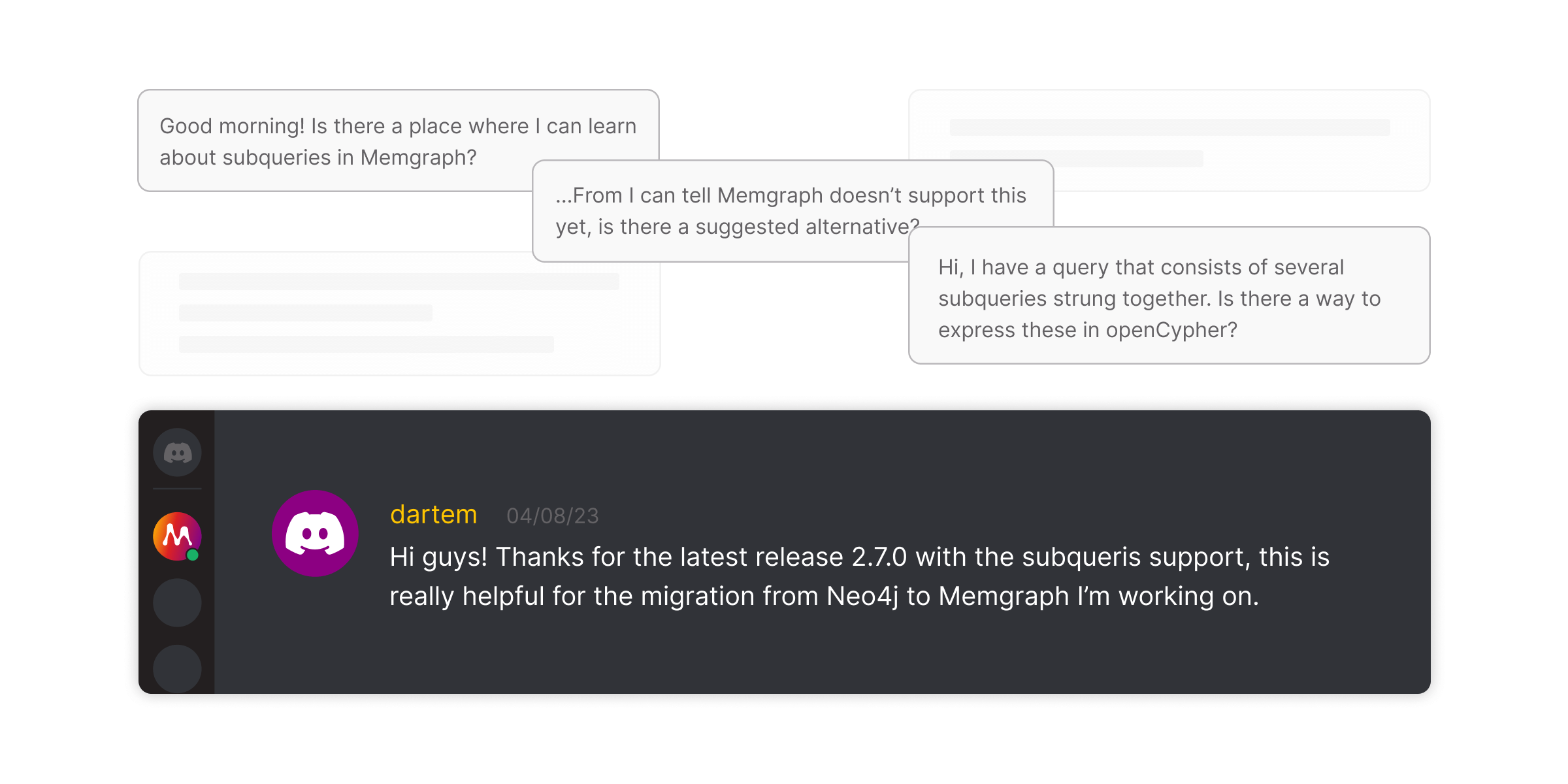
The already mentioned Kapa.ai is a proud member of the Discord community as well. The integration process was quick and easy, thanks to the smooth cooperation with the Kapa.ai team. That resulted in a new channel, #ask-kapa-memgraph, where the Kapa.ai bot answers the questions asked by the Memgraph community. As in the documentation, the answers are also accompanied by the sources pages, which allows you to evaluate the answer and then give feedback on its correctness and usefulness. Besides being cool, this tool is also continuously helping the Memgraph community.
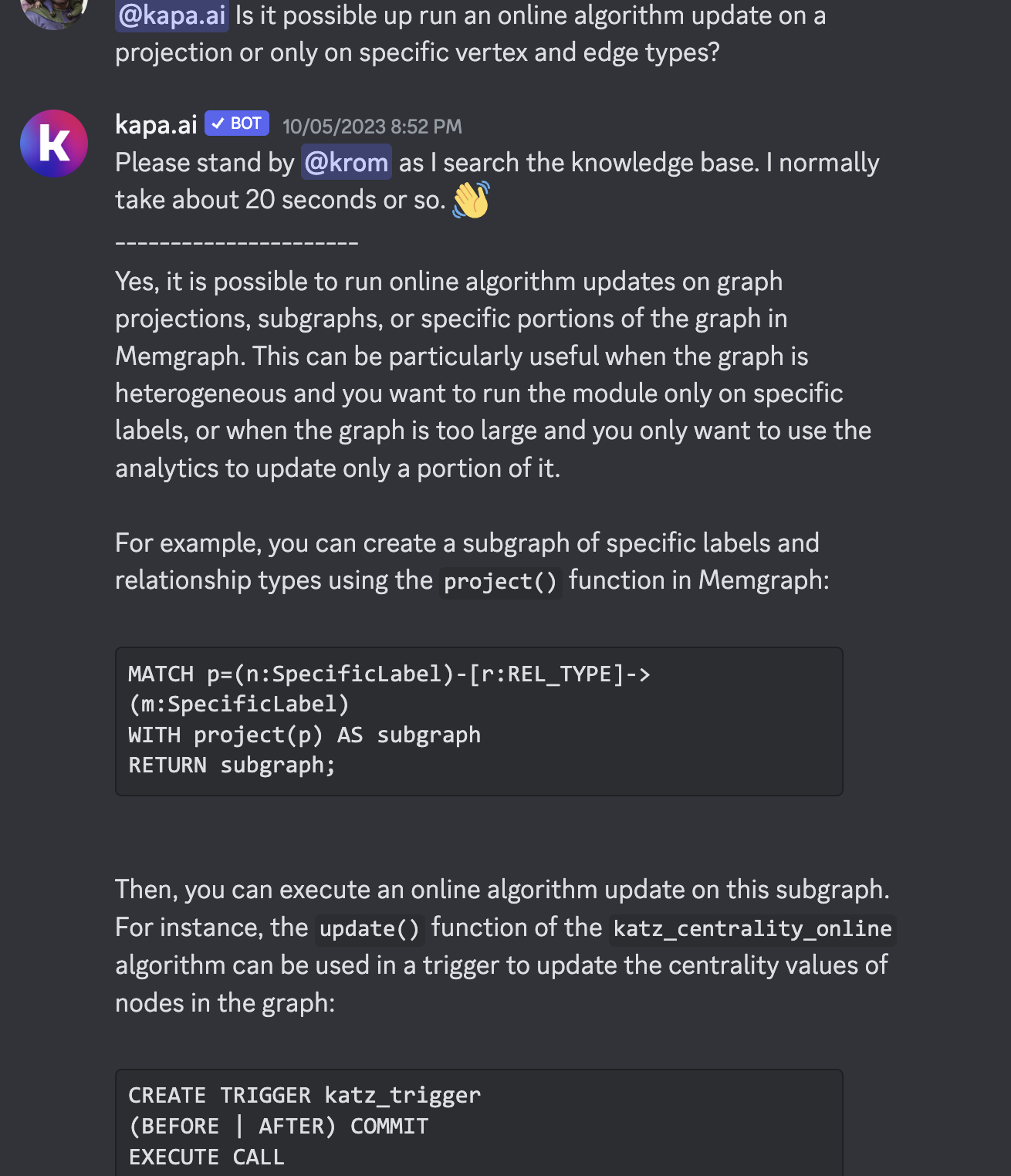
When in doubt, open an issue
The developer experience team is always lurking around Discord, providing necessary support to Memgraph developers. But, it’s important to emphasize how the product development happens on GitHub. The great thing about Memgraph being an open-source product is that the progress of the release can be tracked publicly via GitHub milestones. A milestone is a collection of issues and pull requests related to a specific release. Whenever a user reports a problem with Memgraph, we advise them that it’s best to open an issue on Memgraph’s GitHub repository to have direct access to the information from the engineering team working on the database. A simple comment on an opened GitHub issue means a lot and helps us make the Memgraph developer’s story successful.
Other community channels
Discord is the most active community server we have. Still, many users are asking questions on Stack Overflow, so we are actively answering there. We understand the importance of finding the answers to questions by googling and that’s why we are making sure the community lives on Stack Overflow, too.
Besides offering support, we provide learning content on our blog for those who enjoy a good read and on the YouTube channel for visual learners.
We’re just one call away
We understand that not everyone is comfortable sharing their questions publicly, or sometimes you don’t want to feel like the new kid in class. If you want to talk to us about data modeling, optimizing queries, defining infrastructure requirements or migrating from your existing graph database, you can book an office hour. You don’t have to worry about being jumped with sales questions because you will talk to our developer experience team, who can give answers to your technical concerns.
Always happy to meet you
We’re always eager to improve the developer experience with Memgraph and are open to your suggestions. Keeping the community engaged and happy with the product is not easy, but we do our best to support the vibrant community of Memgraph developers. Hope to hear from you soon, regardless of the community channel you decide to reach out from 🙂